Help mee plisss, I have been trying fixes for the last couple of hours, but nothing is working. Does anyone know exactly where to apply a fix and what is the fix?
HOMEPAGE
class HomePage extends StatefulWidget {
const HomePage({super.key});
@override
State<HomePage> createState() => _HomePageState();
}
class _HomePageState extends State<HomePage> {
late final stream = FirebaseDatabase.instance.ref('sensor/').onValue;
int counter = 0;
@override
Widget build(BuildContext context) {
return Scaffold(
backgroundColor: Colors.black,
body: SingleChildScrollView(
child: Stack(
children: [
StreamBuilder(
stream: stream,
builder: (context, snapshot) {
if (snapshot.hasData) {
final data = snapshot.data?.snapshot.value as Map?;
if (data == null) {
return Text('No data');
}
final sensorEC = data['EC'];
final sensorPH = data['PH'];
final sensorRTD = data['RTD'];
final humidity = data['humidity'];
final temperature = data['temperature'];
return Stack(
children: [
Container(
margin: EdgeInsets.only(top: 70, left: 10),
child: Row(
mainAxisAlignment: MainAxisAlignment.spaceBetween,
children: [
Text(
"SHOWCASE",
style: whiteTextStyle.copyWith(
fontSize: 20, fontWeight: bold),
),
Spacer(),
Icon(
Icons.account_circle,
size: 30,
color: Colors.blueGrey,
),
],
),
),
Container(
margin: EdgeInsets.only(
top: 110,
left: 10,
),
child: Column(
crossAxisAlignment: CrossAxisAlignment.start,
children: [
Container(
child: Text(
"Water Management",
style: whiteTextStyle.copyWith(fontSize: 16),
),
),
SizedBox(
height: 10,
),
Container(
child: Row(
children: [
ParamWaterManagement(
nameSensor: 'EC',
valueSensor: '$sensorEC',
),
ParamWaterManagement(
nameSensor: 'PH',
valueSensor: '$sensorPH'),
ParamWaterManagement(
nameSensor: 'RTD',
valueSensor: '$sensorRTD'),
],
),
),
],
),
),
Container(
margin: EdgeInsets.only(
top: 200,
left: 10,
),
child: Column(
crossAxisAlignment: CrossAxisAlignment.start,
children: [
Container(
child: Text(
"Water Climate",
style: whiteTextStyle.copyWith(fontSize: 16),
),
),
SizedBox(
height: 10,
),
Container(
child: Row(
children: [
ParamWaterClimate(
nameSensor: 'humidity',
valueSensor: '$humidity',
),
ParamWaterClimate(
nameSensor: 'temperature',
valueSensor: '$temperature'),
],
),
),
],
),
),
],
);
}
if (snapshot.hasError) {
print(snapshot.error.toString());
return Text(snapshot.error.toString());
}
return Text('....');
},
),
],
),
),
);
}
}
WIDGET WATER MANAGEMENT
class ParamWaterManagement extends StatelessWidget {
final String nameSensor;
final String valueSensor;
ParamWaterManagement({Key? key, required this.nameSensor, required this.valueSensor});
@override
Widget build(BuildContext context) {
return Container(
alignment: Alignment.center,
width: 110,
height: 55,
margin: const EdgeInsets.only(
right: 7,
),
decoration: BoxDecoration(
borderRadius: BorderRadius.circular(5),
color: kPrimaryColor,
),
child: Padding(
padding: const EdgeInsets.all(4.0),
child: Expanded(
child: Column(children: [
Expanded(
child: Text(
'$nameSensor (μS/cm)',
style: whiteTextStyle.copyWith(
fontSize: 12,
fontWeight: bold,
decoration: TextDecoration.none),
),
),
const SizedBox(
height: 6,
),
Text(
'$valueSensor',
style: neonBasicStyle.copyWith(
fontSize: 17,
fontWeight: bold,
decoration: TextDecoration.none,
),
)
]),
),
),
);
}
}
WIDGET WATERCLIMATE
class ParamWaterClimate extends StatelessWidget {
final String nameSensor;
final String valueSensor;
ParamWaterClimate({Key? key, required this.nameSensor, required this.valueSensor});
@override
Widget build(BuildContext context) {
return Container(
alignment: Alignment.centerLeft,
width: 120,
height: 55,
margin: EdgeInsets.only(
right: 7,
),
decoration: BoxDecoration(
borderRadius: BorderRadius.circular(5),
color: kPrimaryColor,
),
child: Padding(
padding: const EdgeInsets.all(4.0),
child: Expanded(
child: Column(children: [
Expanded(
child: Text(
"$nameSensor (μS/cm)",
style: whiteTextStyle.copyWith(
fontSize: 12,
fontWeight: bold,
decoration: TextDecoration.none,
),
),
),
SizedBox(
height: 6,
),
Text(
'$valueSensor',
style: neonBasicStyle.copyWith(
fontSize: 17,
fontWeight: bold,
decoration: TextDecoration.none,
),
)
]),
),
),
);
}
}
Another exception was thrown: Incorrect use of Parent Data Widget flutter for details can you help meee

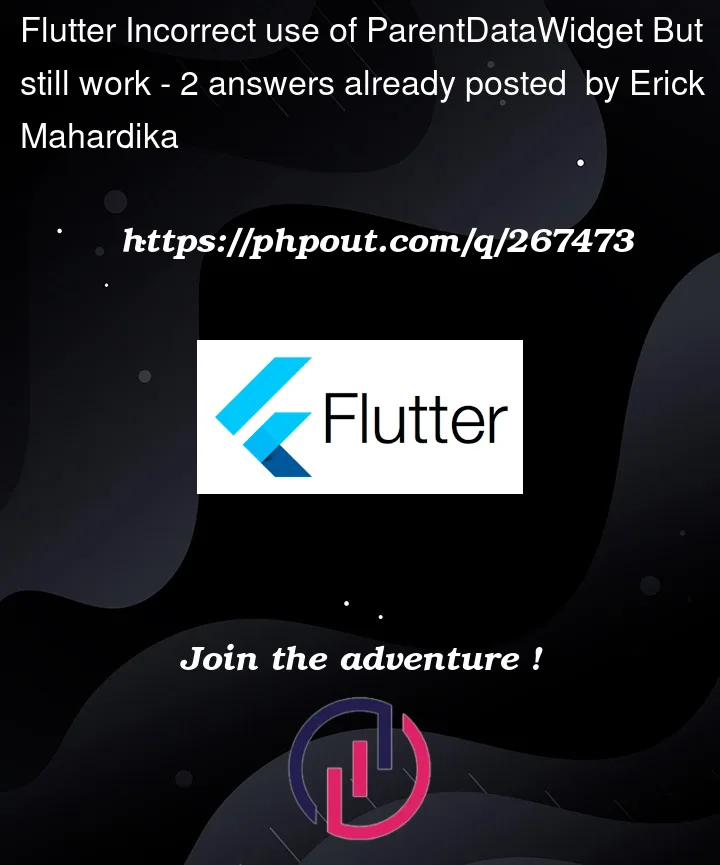


2
Answers
Remove Expended Widget from Text
),
if not working then remove expended widget from Column
The error is happening because you are using expanded widget directly inside padding widget in
ParamWaterClimateclass.Remove expanded widget and it will not leave any error behind.
Hope it helps.