How can I center text in TextFormField?
It seems to me that additional padding is being applied that I have no control over.
My code example:
@override
Widget build(BuildContext context) {
return TextFormField(
maxLines: 1,
minLines: 1,
maxLength: 13,
keyboardType: TextInputType.phone,
textAlignVertical: TextAlignVertical.center,
cursorWidth: 1.5,
decoration: const InputDecoration(
contentPadding: EdgeInsets.zero,
counterText: "",
prefixIcon: Row(
mainAxisSize: MainAxisSize.min,
mainAxisAlignment: MainAxisAlignment.center,
children: [
Text(
'+254',
style: TextStyle(
color: Colors.black,
fontWeight: FontWeight.w400,
fontSize: 18,
),
),
],
),
),
);
}

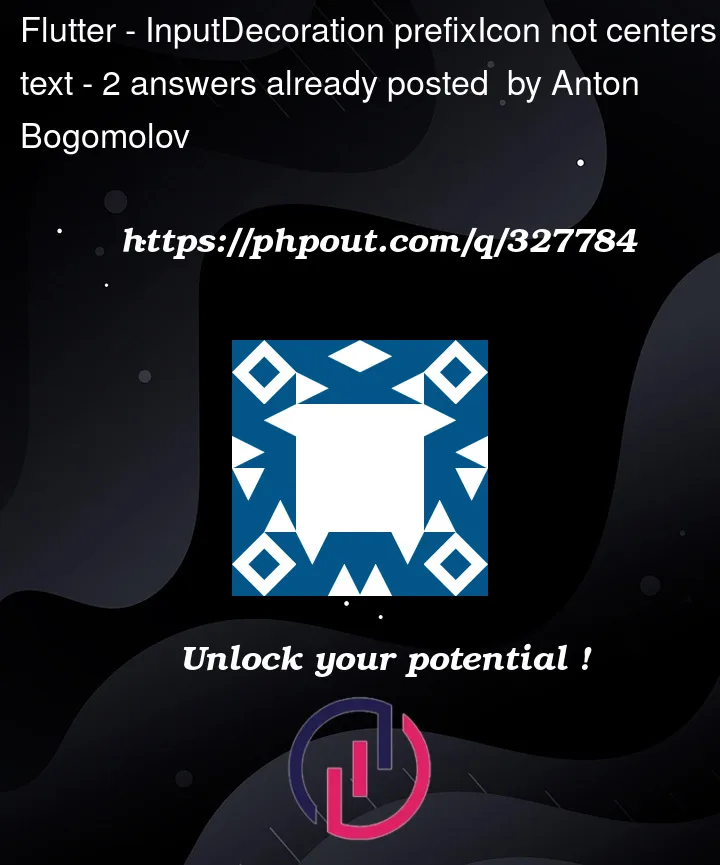


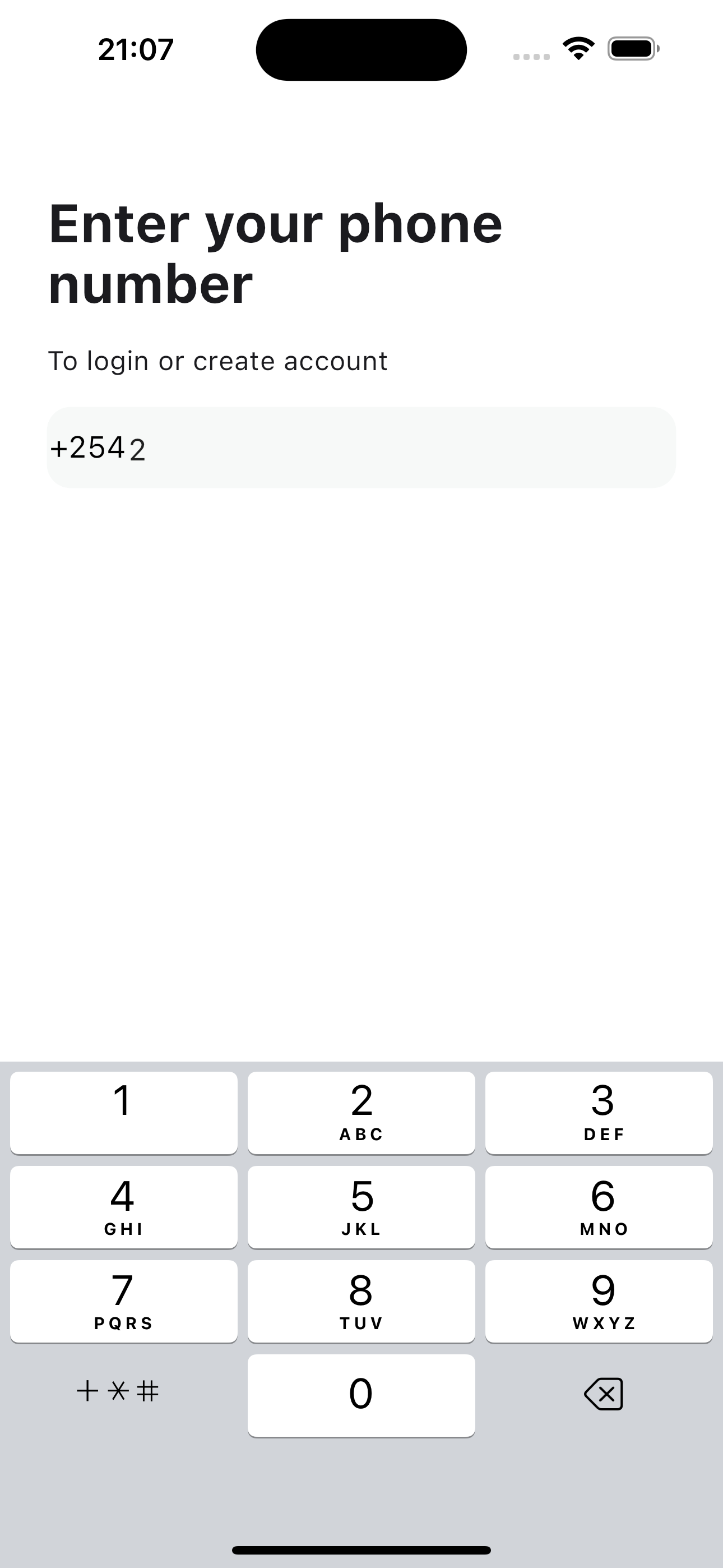
2
Answers
Before
After
You need to set
isDensetotrueon theInputDecoration:However, the
prefixIconhas a default padding of 12 px:so you can also do:
prefixIconis generally for icons, you should useprefixinstead.Also you can remove the
Rowif it’s only meant to wrap a child. Just use theTextwidget directly as theprefix.Result:
Notice how the prefix and the input text is actually aligned on the baseline. The difference comes from the font size. If you use the same
TextStyle, it will look like this: