How do I convert a XFile to a URI in order to display the image? I am selecting the image via gallery of the device(mobile phone).
I do get this error when the carousel moves around
Invalid argument(s): No host specified in URI file:///Instance%20of%20'XFile'
I will comment out where I think I got my error, are there any way on how to convert this and store it in an array just like URL? I can’t seem find a solution for this one.
This is the image of the carousel that is displaying on my android emulator:
https://prnt.sc/DRI_H-ALYgfJ
This is my code function for displaying the carousel.
displayingFunction()
List<XFile> images = [];
// I have tried this one but this does not work and it produces an error.
// "The getter 'path' isn't defined for the type 'List<XFile>'."
File file = File(images.path);
Widget displayingFunction() {
final List<Widget> imageSliders = images
.map((item) => Container(
child: Container(
margin: const EdgeInsets.all(5.0),
child: ClipRRect(
borderRadius: const BorderRadius.all(Radius.circular(5.0)),
child: Stack(
children: <Widget>[
// in this Image.network, how do I convert the item.toString into an image?
// and produces an error
// Invalid argument(s): No host specified in URI file:///Instance%20of%20'XFile'
Image.network(item.toString(),
fit: BoxFit.cover, width: 1000.0),
Positioned(
bottom: 0.0,
left: 0.0,
right: 0.0,
child: Container(
decoration: const BoxDecoration(
gradient: LinearGradient(
colors: [
Color.fromARGB(200, 0, 0, 0),
Color.fromARGB(0, 0, 0, 0)
],
begin: Alignment.bottomCenter,
end: Alignment.topCenter,
),
),
padding: const EdgeInsets.symmetric(
vertical: 10.0, horizontal: 20.0),
child: Text(
'No. ${images.indexOf(item)} image',
style: const TextStyle(
color: Colors.white,
fontSize: 20.0,
fontWeight: FontWeight.bold,
),
),
),
),
],
)),
),
))
.toList();
if (images.isNotEmpty) {
return Container(
child: CarouselSlider(
options: CarouselOptions(
autoPlay: true,
aspectRatio: 2.0,
enlargeCenterPage: true,
),
items: imageSliders,
),
);
} else {
return Container();
}
}

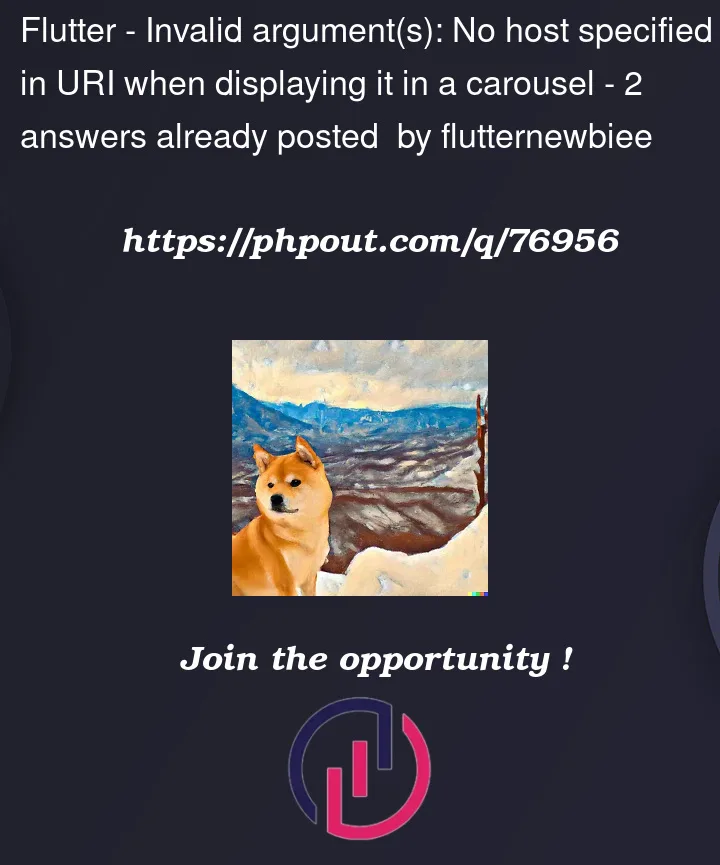


2
Answers
In order to display an
XFiletype image you have to first convert it intoFiletype like thisand use
Image.File()widget to displaypickedImageTo convert a XFile to a URI in order to display an image, you can use the file:// protocol and pass the file path to the Image.network widget.
Here’s a modification to your code:
This code will use the file path from each XFile object in the images list and create a file:// URI to display the image using the Image.network widget.