I am using dialog when screen loads. The problem is that if user closes the dialog and after that the pop function for dialog is triggered, then it will pop the page instead of dialog. (Navigator.pop(context). So I came up with a solution to use global key for dialog. Now the function detects if global key is mounted then it pops else not. I want to know if there is any better and shorter method.
I am using Navigator.pop(context) for dialog to pop. But if user closes the dialog box before closing itself, then it pops the page instead of dialog box.
void loadingDialog() {
showDialog(
context: context,
barrierDismissible: false,
builder: (BuildContext context) {
return BackdropFilter(
filter: ImageFilter.blur(sigmaX: 10, sigmaY: 10),
child: AlertDialog(
shape: RoundedRectangleBorder(
borderRadius: BorderRadius.circular(10),
),
key: dashboardLoadingDialogKey,
backgroundColor: const Color(0xFF15000D),
content: Container(
padding: const EdgeInsets.all(15),
child: Column(
mainAxisAlignment: MainAxisAlignment.center,
mainAxisSize: MainAxisSize.min,
children: [
const CircularProgressIndicator(
color: Colors.amber,
),
const SizedBox(height: 20),
Text(
'LOADING',
textAlign: TextAlign.center,
style: dialogAmber,
),
],
),
),
),
);
},
);
}
T
if (response.statusCode == 200 && mounted) {
// dashboard loading dialog pop
if (dashboardLoadingDialogKey.currentContext != null &&
dashboardLoadingDialogKey.currentContext!.mounted) {
Navigator.of(dashboardLoadingDialogKey.currentContext!).pop();
}
}
This is the function for dialog and I am using global key, and this is how I am popping it

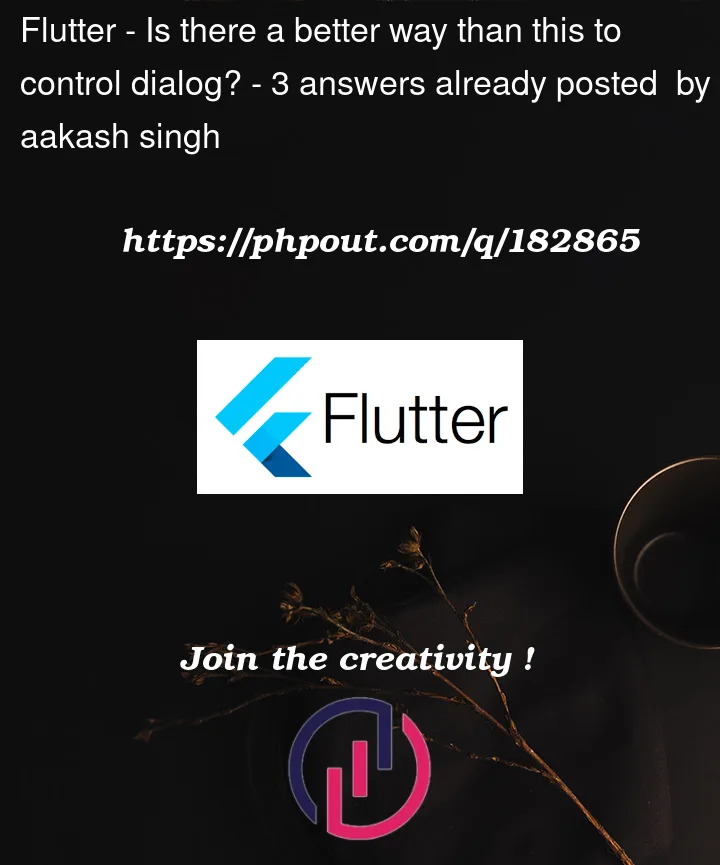


3
Answers
Loading dialog shouldn’t be closed/popped by the user. So, I would wrap my
builderwidget withWillPopScopeas the following so that it can be popped only programmatically:I would recommend that you do not do this via the
Navigator, but simply use theOverlayor aStackand simply use aboolthere to indicate whether the overlay should be displayed.This approach is also more compatible with most state management systems than manually pushing and popping dialogs. For the user, it would look identical if it was designed accordingly.
It will pop all other route except base first route. It will help a lot when if you are using show dialog. If you used
Navigator.pop(context), sometimes all route will be pop because of user interaction.