The Problem
The isEmpty check is returning true for a non-empty String field. My guess is – TextEditingController’s String metadata is not updating with string update from an async load.
- I’m not sure if I’m missing something obvious or if this is a Dart/Flutter bug.
- Is there an idiomatic way to accomplish this check?
Here’s my code
var textController = TextEditingController();
@override
void initState() {
super.initState();
init();
}
void init() async {
final foo = await FooProvider.instance.getFoo(widget.uuid);
textController.text = foo.title;
}
The actual usage of the textController,
GestureDetector(
onTap: textController.text.isEmpty
? () {
debugPrint('Empty - ${textController.text}');
}
: () {
// rest of the code

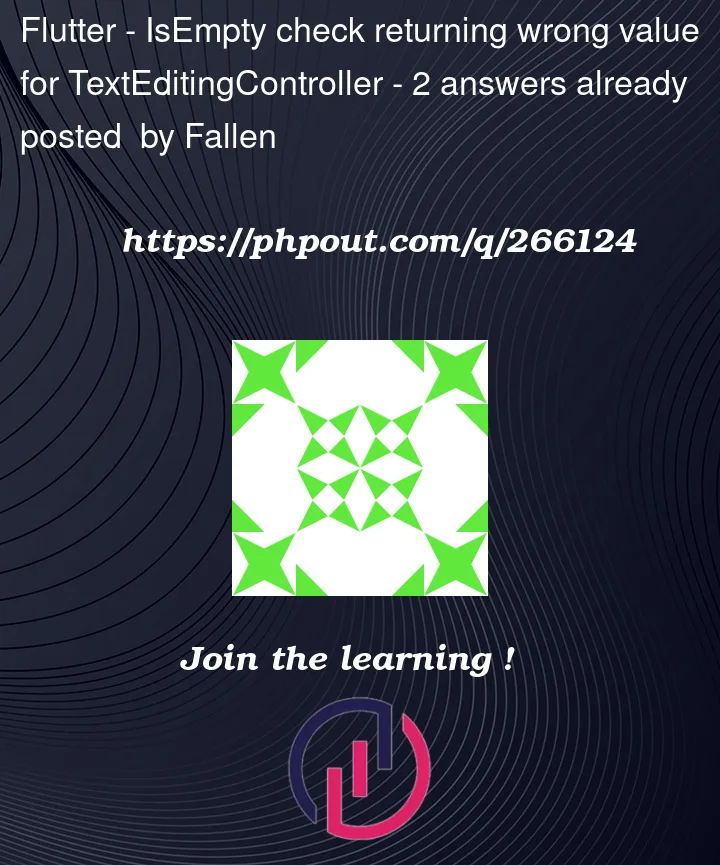


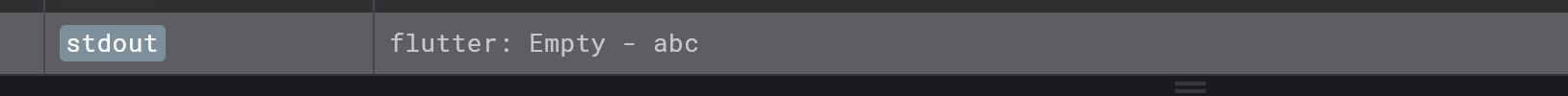
2
Answers
If you change the text of
TextEditingController, your widget wouldn’t be rebuilt automatically.Because
setStatenever has been called.Solution
textControllerwithValueListenableBuilderif you want to listen value changing.setStatemanually iftextControllervalue changed.This will rebuild entire widget tree of your widget.
isEmptyinGestureDetector.onTapby @Ivo ‘s comment you can check
isEmptyinonTap. This works becauseisEmptyis evaluated at timeonTapcalled.An alternative solution is to do the check inside a single implementation of
onTapinstead of two different ones, like this