I am trying to have a dynamic list of "completed" stars for an ElevatedButton. This button has some text at the top, an image, and then a "Star Banner" at the bottom (I have attached screenshot). When I have 5 stars on the width there is no overflow, but as soon as I add more (expl: 10) then it becomes overflowed.
Can you help me understand how I can get the star banner not overflow on the 10 count?
Thank you,
Richard
Screenshot of Simulator on iPhone
My code that is being called:
import 'package:app/justin/page_justin.dart';
import 'package:app/widgets/quiz/star_banner.dart';
import 'package:flutter/material.dart';
class QuizSelector extends StatelessWidget {
final String name;
final String imageFilenameAndPath;
final int starsCount;
final int starsCompleted;
const QuizSelector({
super.key,
required this.name,
required this.imageFilenameAndPath,
required this.starsCount,
required this.starsCompleted,
});
@override
Widget build(BuildContext context) {
return ElevatedButton(
onPressed: () {
Navigator.push(
context,
MaterialPageRoute(builder: (context) => const JustinHomePage()),
);
},
child: Column(
children: [
Text(name),
Expanded(child: Image.asset(imageFilenameAndPath)),
StarBanner(totalCount: starsCount, completedCount: starsCompleted),
],
),
);
}
}
import 'package:app/utils/r2l_colors.dart';
import 'package:flutter/material.dart';
class StarBanner extends StatelessWidget {
final int totalCount;
final int completedCount;
const StarBanner({required this.totalCount, required this.completedCount});
@override
Widget build(BuildContext context) {
return Row(
children: List.generate(
totalCount,
(index) => Icon(
index < completedCount ? Icons.star : Icons.star_border,
color: R2lColors.yellow,
),
),
);
}
}

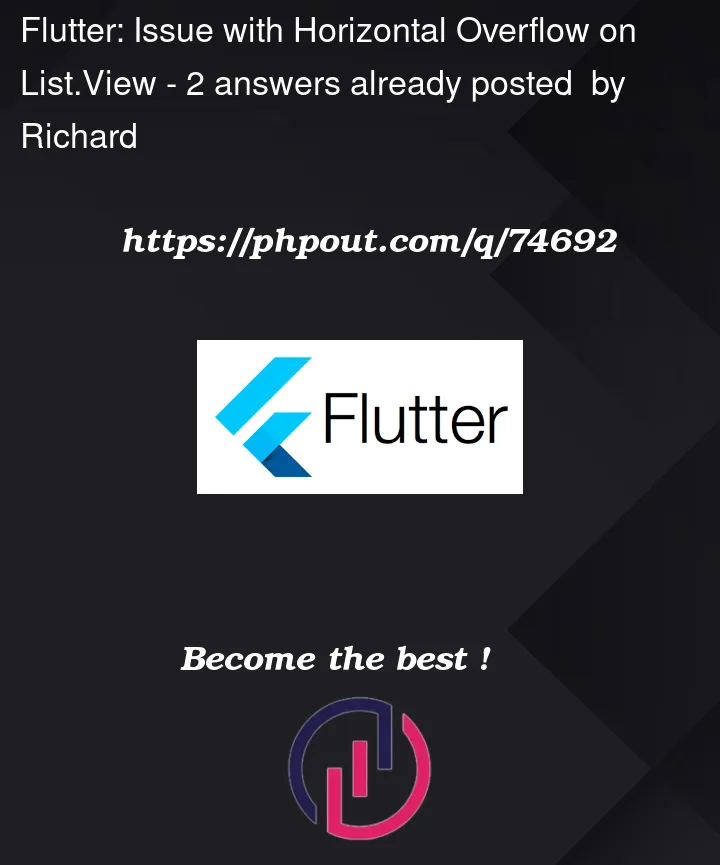


2
Answers
I eventually solved the issue by using the following for my
StarBannerclass. like this:I hope this comes in handy for anybody facing the same problem.
Thanks, Richard
The possible way that I know is to use
SingleChildScrollViewto fix overflow: