I"m trying to create a calendar api that grabs the events from a week ahead and displays them in advance. The googleCalendarAPi.json contains the data for the service account that grabs the data from the calendar.
Future<void> initializeCalendarApi() async {
// Adjust the path according to where you placed the file
final file = File('assets/googleCalendarAPI.json');
final jsonString = await file.readAsString();
final jsonMap = json.decode(jsonString) as Map<String, dynamic>;
final credentials = auth.ServiceAccountCredentials.fromJson(jsonMap);
final client = await auth.clientViaServiceAccount(credentials, _scopes);
_calendarApi = calendar.CalendarApi(client);
}
Future<List<calendar.Event>> fetchWeekEvents(DateTime startDate) async {
await initializeCalendarApi();
final calendarId = '(imagine a calendar id here)';
final startTime = startDate.subtract(Duration(days: startDate.weekday - 1));
final endTime = startTime.add(Duration(days: 7));
try {
var events = await _calendarApi.events.list(
calendarId,
timeMin: startTime.toUtc(),
timeMax: endTime.toUtc(),
singleEvents: true,
orderBy: 'startTime',
);
return events.items ?? []; // Return an empty list if events.items is null
} catch (e) {
// Handle the error appropriately
print('Error fetching events: $e');
return []; // Return an empty list in case of an error
}
}
The code doesn’t return any errors immediately however whenever initializeCalendarApi() is called it gives me the error flutter: Error fetching events: PathNotFoundException: Cannot open file, path = 'assets/googleCalendarAPI.json' (OS Error: No such file or directory, errno = 2)
I’ve tried moving the file into different places and making sure that it was defined within pubspec.yaml
assets:
- assets/googleCalendarAPI.json
however i’m still getting the error. If more information is needed to fix this problem please tell me.

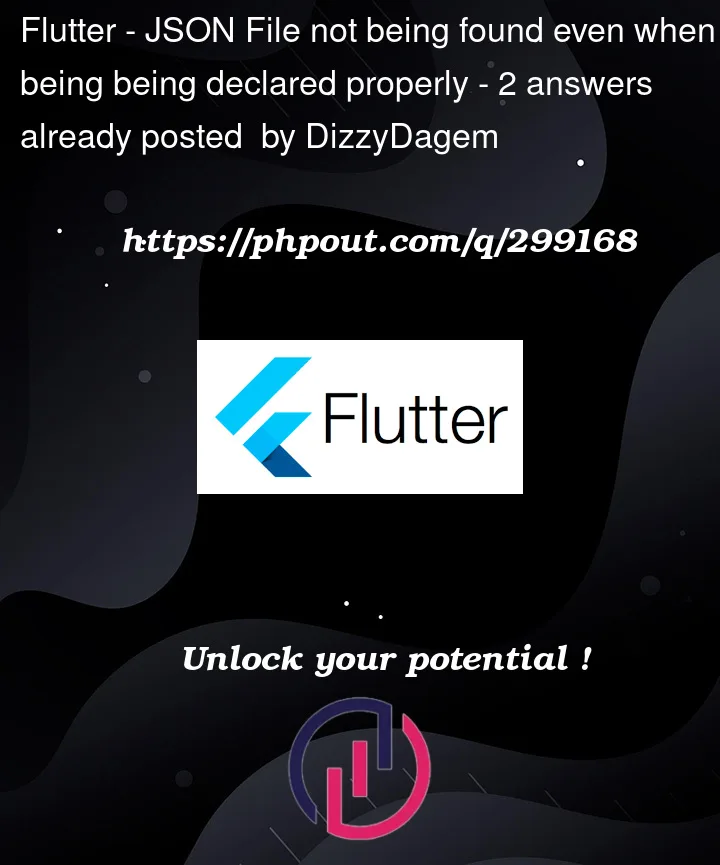


2
Answers
Try replacing
with
Do not forget to import
rootBundle:Check loading assets for more info.
You could replace :
to