Hi,
I’m experiencing a unique issue with my keyboard. Here are the details:
Problem Description:
I’m facing significant lag when typing using the keyboard.
Moreover, when I close the keyboard and immediately try to reopen it, it closes by itself instantly.
Device/Software Details:
Steps to Reproduce:
Here are the steps I follow to encounter this issue:
a. Open [specific application or context where the issue occurs].
b. Begin typing or using the keyboard.
c. Close the keyboard.
d. Attempt to quickly reopen it.
Expected vs. Actual Behavior:
Expected: The keyboard should function smoothly without any lag and should stay open when reopened.
Actual: There is noticeable lag, and the keyboard closes instantly when reopened quickly.
What I’ve Tried:
I’ve searched online for similar issues but haven’t found any relevant solutions.
I haven’t tried any specific troubleshooting steps yet as I’m unsure where to start.
Additional Information:
Any insights or suggestions on what might be causing this and how to fix it would be greatly appreciated. Thank you!




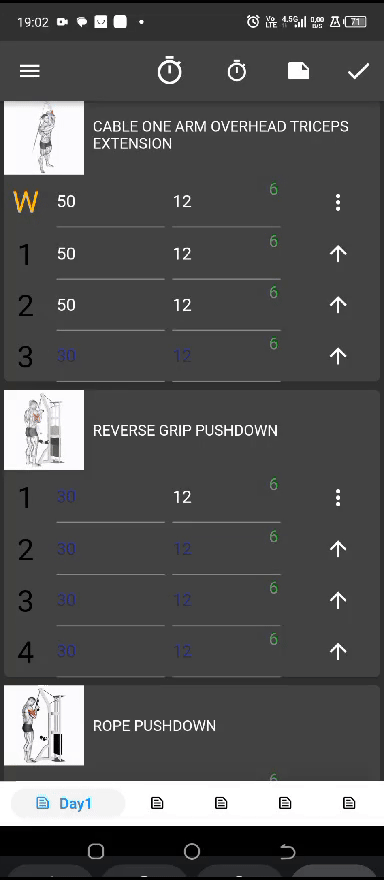
2
Answers
Seeing the gif, I would be satisfied with the results, but ok you are not me. i don’t know if you were using a emulator or a real device, usually emulators are slower, and you didn’t post you onsubmit code for this textField this is very important. The way people frame a post influences a lot in getting a anwswer. This answers that don’t solve the problem some people dislike, but i tried to be polite and honest, and a polite and honest feedback is valuable. To you get a answer you need to update you post showing your onsubmit code of TextField. I would like you solve your problem. I’m here to help, especially if I already have the solution.
As no code is attached it is hard to provide anything conclusive, but here is some guidance:
Investigate Performance
I would suggest you to take a look at the profiling tools in Flutter to see if any parts of your code is particularly expensive in terms of performance, as a first step (https://docs.flutter.dev/tools/devtools/performance). If you have a high Frame Time and Jank, that might be why you see a lower frame rate while opening the keyboard.
Looking at the attached image, there are 3 illustration-images animating (at least that are visible) and it looks like you are in some sort of scroll view, so I would consider checking if anything there are performance exhaustive in terms of the implementation there.
Temporarily remove some widgets
If you get any useful insight from the performance tools it may help you locate widgets of interest, remove them temporarily, run the app and see if the frame-rate improves while opening the keyboard. If it does, maybe a implementation requires improvements.
If you don’t find anything useful, does the keyboard pop up more smoothly with just a single text-field per widget in the list, instead of what you currently have? Try eliminating various widgets to see if there is a smoother transition for the keyboard.