I am building an app in flutter, and I am trying to open the camera for preview. I keep getting the error LateInitializationError: Field _cameraController I do not see why it’s happening. my code is fairly small and I do not see why it’s complaining.
late List<CameraDescription> cameras;
class AddPostPage extends StatefulWidget {
const AddPostPage({super.key});
@override
_AddPostPageState createState() => _AddPostPageState();
}
class _AddPostPageState extends State<AddPostPage> {
late CameraController _cameraController;
@override
void initState() {
availableCameras().then((value) {
cameras = value;
if (cameras.isEmpty) {}
_initCameraController(cameras[0]).then((void v) {});
});
super.initState();
}
Future _initCameraController(CameraDescription cameraDescription) async {
await _cameraController.dispose();
_cameraController =
CameraController(cameraDescription, ResolutionPreset.high);
_cameraController.addListener(() {
if (mounted) {
setState(() {});
}
});
try {
await _cameraController.initialize();
} on Exception catch (exception) {
print(exception);
}
if (mounted) {
setState(() {});
}
}
@override
Widget build(BuildContext context) {
return ResponsiveBuilder(
builder: (BuildContext context, SizingInformation sizingInformation) {
return Scaffold(
body: Stack(
children: [
Container(
height: double.infinity,
child: CameraPreview(_cameraController),
)
],
));
},
);
}
@override
void dispose() {
_cameraController.dispose();
super.dispose();
}
}
It’s happening at runtime when pressing on the button to access the camera in my app. I am using a iOS simulator
Any idea why ?

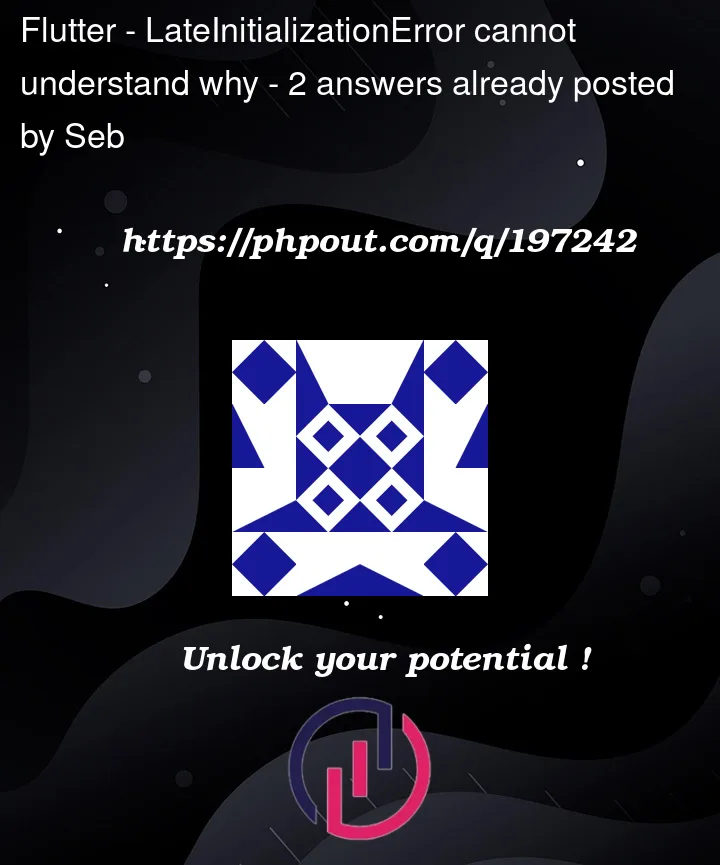


2
Answers
may be you try to check if the
_cameraController.value.isInitializedbefore loading camerapreviewThe
_cameraControllerisn’t initialized when you are loading theCameraPreviewis the likely culprit. I’d change_cameraControllerto a nullable instead.In
builddo if_cameraController == nullreturn an indicator or another widget, e.g.Text('Loading ...)`Then once the _cameraController is set in SetState it will rebuild, not be null and should load.