I am trying to create a ListView widget that contains ExpansionTiles and I want to have only a single tile expanded at a time. I am using quite a bit of data, so I am using ListView.builder I am getting an error:
Error: Assertion failed:
_state != null
Documentation also specifies that you cannot call controller methods inside a build method.
My code looks like this:
return ListView.builder(
itemCount: data.length,
itemBuilder: (context, index) {
return ExpansionTile(
controller: expansionControllers[index],
leading: Text(data[index].code),
title: Text(data[index].name),
onExpansionChanged: (value) async {
if (value) {
setState(() {
prevIndexExpanded = index;
});
//Do stuff
}
},
children: [...]
);
},
);
where I have a prevIndexExpanded which tracks the currently expanded tile and I have generated a list of ExpansionTileController() for each tile.
final expansionControllers = List.generate(
data.length,
(index) => ExpansionTileController(),
);
So to be clear: when selecting a tile it should expand and if there is another already expanded tile, it should collapse, so there is only one expanded at a time.

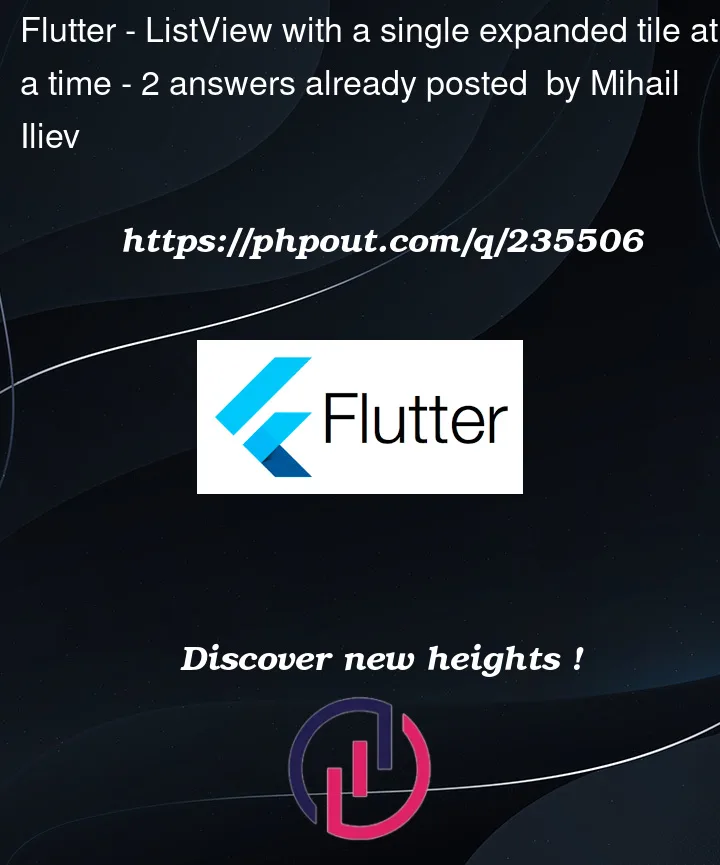


2
Answers
As it turns out, I was making the mistake of generating the list inside of the
buildmethod of the Widget, therefore it was generating a new list on every rebuild and the controllers wouldn't match. After taking it outside, everything is working as expected.Quick note: If you are using a
ListView.builderwith a lot ofExpansionTiles, you should specify theinitiallyExpandedproperty, since while scrolling, the ListView rebuilds and it will collapse expanded tiles otherwise.I don’t think you want a ListView but instead, I think you might want to use a Silver List
SliverList & SliverGrid
If you still want to follow the ListView approach, you can look up this link on how to Create lists with different types of items
You must define your own build method, in order to define the structure of your items.