I have a "base" package in Flutter where all my shared code lives and I consume it in multiple wrapper packages "app1" etc.
I have a lot of images in the "base" package and I reference them in the pubspec.yaml:
flutter:
assets:
- assets/images/
Now, I want to use it directly in the base package, but neither this
Image.asset(
'packages/base/assets/images/test.png',
)
or this works.
Image.asset(
'assets/images/test.png',
package: 'base',
)
Event though the docs state that this should work like that: https://docs.flutter.dev/ui/assets/assets-and-images#from-packages
I always get this error:
════════ Exception caught by image resource service ════════════════════════════
The following assertion was thrown resolving an image codec:
Unable to load asset: "packages/base/assets/images/test.png".
Exception: Asset not found
What do I do wrong?

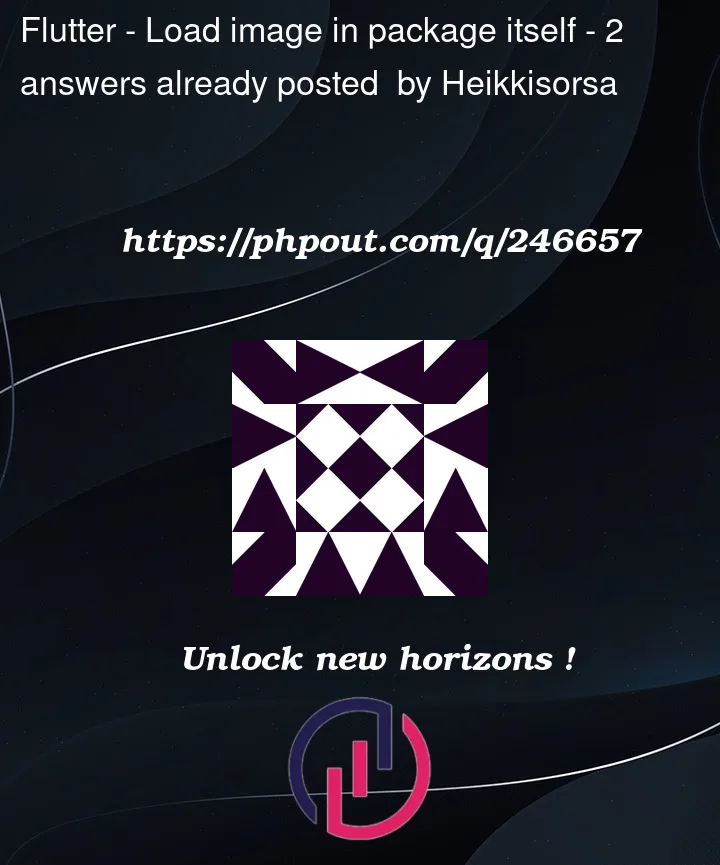


2
Answers
A
flutter cleanof both packages helped.Specify file in
pubspec.yamlThen use it with
packageparameter: