I have a Stop Watch timer in a Flutter Screen which works as required in the beginning inside a FutureBuilder but when I add another futurebuilder to add information from an API it keeps looping indefinitely:
Initially when I opened the screen it was looping indefinelty then when I adjusted the code it looped endlessly only when I clicked the Start button, it continued looping even after clicking the stop button.
Here is the dart file:
class Screen extends StatefulWidget {
@override
_ScreenState createState() => _ScreenState();
}
class _ScreenState extends State<Screen> {
bool isStartButtonDisabled = false;
bool isStopButtonDisabled = true;
Stopwatch _stopwatch = Stopwatch();
String _elapsedTime = "00:00:00";
late Timer _timer;
void _startStopwatch() {
print("void _startStopwatch() { Starting stopwatch");
_stopwatch.start();
setState(() {
isStartButtonDisabled = true;
isStopButtonDisabled = false;
});
_timer = Timer.periodic(
const Duration(seconds: 1),
(Timer timer) {
if (mounted) {
setState(() {
_elapsedTime = _stopwatch.elapsed.toString().split(".")[0];
});
}
},
);
}
@override
void dispose() {
_timer?.cancel();
super.dispose();
}
Here is ui
@override
Widget build(BuildContext context) {
return Scaffold(
appBar: AppBar(),
body: ListView(
children: [
Container(
child: Column(
children: [
GFButton(
onPressed: isStartButtonDisabled ? null : startWorkout,
text: "Start Workout",
),
Text(
_elapsedTime,
),
Card(
child: Padding(
padding: const EdgeInsets.all(18.0), //change here
child: Column(
children: [
FutureBuilder<List<Model_No_1>>(
future: futureModel_No_1,
builder: (BuildContext context,
AsyncSnapshot<List<Model_No_1>> snapshot) {
if (snapshot.hasData) {
return Column(
children: List.generate(snapshot.data!.length,
(int index) {
String Some_VariableName =
snapshot.data![index].name;
return Column(
children: [
Text(
snapshot.data![index].name,
),
Builder(builder: (context) {
return Container(
child: SingleChildScrollView(
child: Column(
children: [
Card(
child: Row(
children: [
Expanded(
child: FutureBuilder<
Get_Old_Model_No>(
future: () {
final Map<String,dynamic> arguments =ModalRoute.of(context)!.settings.arguments as Map<String,dynamic>;final int id =arguments['id'] ??
0;print("This is the id $id");return APIService.Get_Old_Model_No(id);}(),builder:(context, snapshot) {print("Snapshot data:${snapshot.data}");print("Snapshot error:${snapshot.error}");
if (snapshot.hasData) {
return Column(
children: [
// Text(snapshot
// .data
// ?.endDate),
],
);
} else if (snapshot
.hasError) {
return Text(
"${snapshot.error}");
}
return CircularProgressIndicator();
},),),],),),
for (var breakdown in snapshot.data![index].breakdowns)
Form(child: Expanded(child: Column(children: [TextFormField(
keyboardType:TextInputType.number,
onChanged:(value) {
final int?parsedValue =
int.tryParse(value);if (parsedValue !=
null) {setState(
() {variable1 =parsedValue;});} else {}
},),],),),),
When I add the Expanded, which runs the APIService.Get_Old_Model_No(id);
My question is why is the indefinete looping happening? How can I fix it ?

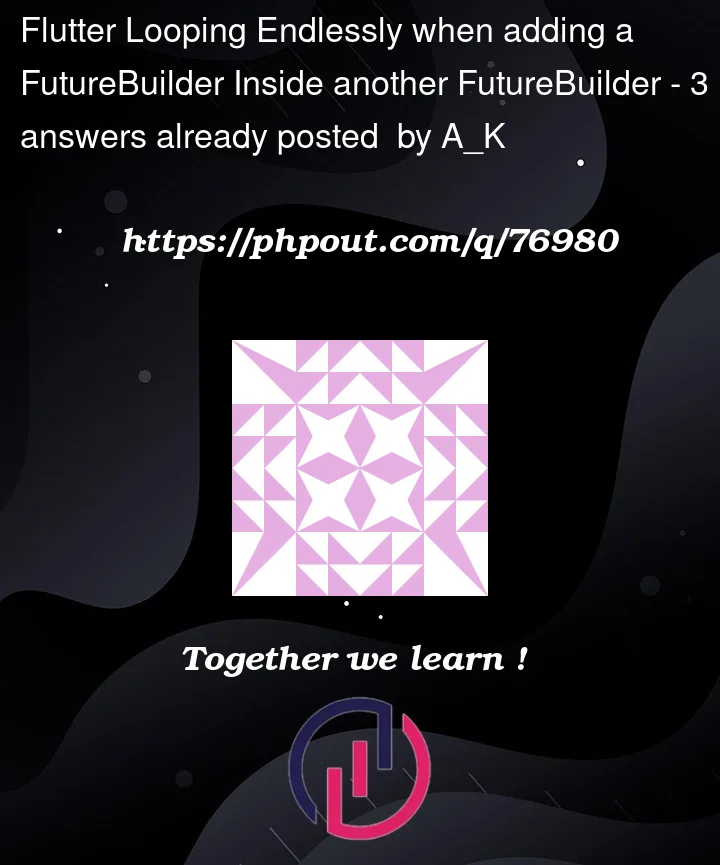


3
Answers
i cannot reproduce your problem from your provided code, but having multiple encapsuled futureBuilders shouldn’t be a problem.
Any chance that the
setStategets called from within one of your future(Builder)s?That would trigger a rebuild, reloading the future and then setting the state again, triggering a rebuilt, and so on
When you call
setStatethe build method is called, this triggers theFutureBulderto rebuild, thereby calling the future again.What I see happening in your case is that once the
_startStopwatchis called, the timer is started and it callssetStateevery second. I can’t see your stop function, but it seems you are not canceling theTimer.periodicwhen you stop the stopWatch.To solve your problem, you need to manage your state in such a way that only the necessary widget rebuild when the state changes. To achieve this you will need more than
setState. See a simple example below usingValueNotifierandValueListenableBuilder.Now for the widgets that need to rebuild when the state changes, just use
ValueListenableBuilder, See below.In this way when
_elapsedTimechanges, only theTextwidget is rebuilt, similarly, whenisStartButtonDisabledchanges, onlyGFButtonis rebuilt.Also remember to cancel the
Timerwhen you stop theStopWatch.You are defining and calling a function in your build method with is getting called every time you set state, which is occuring at every tick of your timer.