Problem: The Lottie files that I downloaded do not show properly.
Details:
This is a screenshot when I run the code:
image_result of the code
And the actual image should be like this:
image_actual image
Code:
Container(
width: MediaQuery.of(context).size.width,
height: MediaQuery.of(context).size.height * 0.43,
// color: Colors.red,
child: Lottie.asset('assets/lottie/morning.json', width: 300, height: 300, fit: BoxFit.fill),
)
Package: Lottie: ^3.1.0
I don’t know why this is happening.
- I have tried changing the size of the Container, or Lottie asset size.
Container(
width: MediaQuery.of(context).size.width,
height: MediaQuery.of(context).size.height * 0.43,
color: Colors.red,
child: Lottie.asset("assets/lottie/morning.json", fit: BoxFit.fitWidth),
),
I have also eliminated the size of the Lottie asset size, but still the file crashes.
Some file doesn’t have this kind of issue.
example
I think the code has no problem.
Is there a regulation while downloading Lottie free animation files?

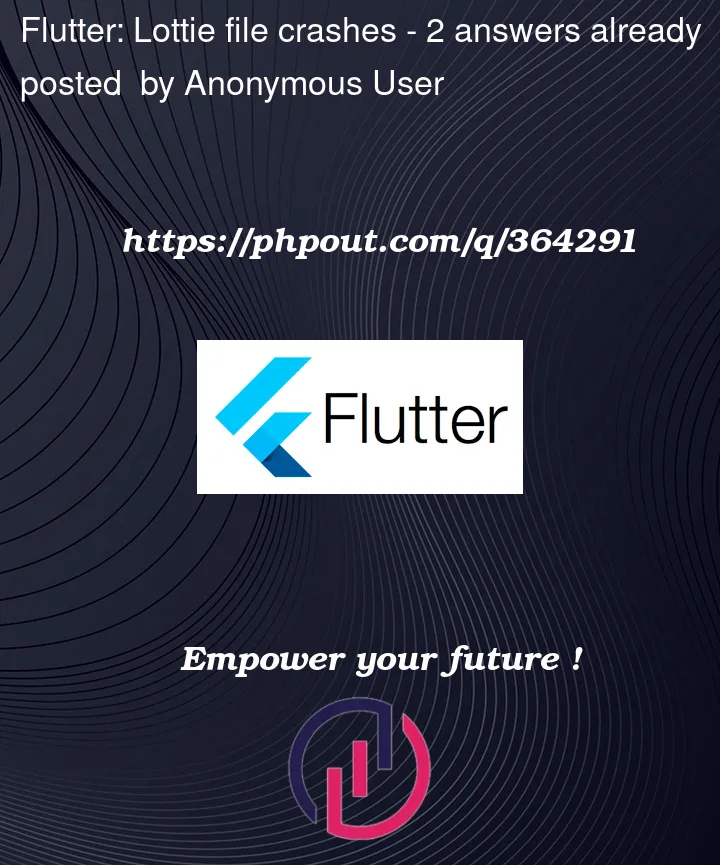


2
Answers
Ensure that the width and height properties of the
Containerwidget (300 in your case) are suitable for displaying the Lottie animation correctly. You might need to adjust these values based on the size of your animation.The BoxFit property determines how the image is fitted into the available space. In your case, you’ve set it toBoxFit.fill, which means the image will be resized to fill the available space while maintaining its aspect ratio. You might want to try different BoxFit values likecontain,cover, orfitWidthto see if they produce the desired result.Edit
For my part, I tried running the animation you have used in an android emulator. It worked well. I think the problem is not in your code. If you are using
IOS,I think this animation is not supported. Please refer to this document.Set width and height for your Container. If it not work, add properties BoxFit