im trying to add the cloud_firestore: ^4.8.3 in my flutter project , but when i try to run the project with command flutter run it display to me this error :
> Manifest merger failed : uses-sdk:minSdkVersion 16 cannot be smaller than version 19 declared in library [:cloud_firestore] /Users/medyassinemessaoud/Documents/EspritSim/flutter/examples/delivery-1/build/cloud_firestore/intermediates/merged_manifest/debug/AndroidManifest.xml as the library might be using APIs not available in 16
such that my build.gradle is like that :
def flutterMinSdkVersion = localProperties.getProperty('flutter.minSdkVersion')
if (flutterMinSdkVersion == null) {
flutterMinSdkVersion = 23
}
defaultConfig {
applicationId "com.example.deliveryapp"
minSdkVersion flutterMinSdkVersion
targetSdkVersion 30
versionCode flutterVersionCode.toInteger()
versionName flutterVersionName
testInstrumentationRunner "android.support.test.runner.AndroidJUnitRunner"
}
also the local.properties is like that :
flutter.compileSdkVersion=23
but same error , how can i fix it

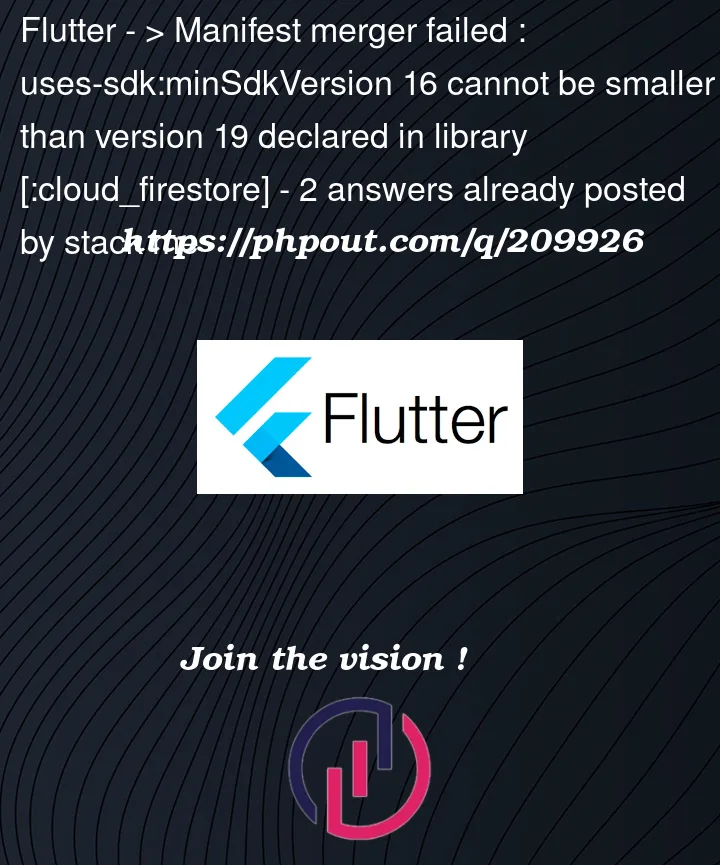


2
Answers
You need to change the minSDK from
The
minSdkVersiondeclared in the AndroidManifest.xml file of thecloud_firestorelibrary is set to 19, while your Flutter project’sminSdkVersionis set to 16. This conflict occurs because your project’s minimum SDK version is lower than what the library requires.Update your project’s
minSdkVersionto meet the requirements of thecloud_firestorelibrary. In yourbuild.gradlefile, change theminSdkVersionto 19 or higher:If you must maintain a
minSdkVersionof 16 for your project, you can try using an older version of thecloud_firestorelibrary that supports SDK 16. You can modify yourpubspec.yamlfile to specify a lower version: