I want to place a Container behind each line of a multi-line TextField, matching the width and height of each line. In other words, I have a multi-line TextField, and I want to automatically set a Container as its background for each line. I think I need to use Stack and ListView.builder, but my challenge is styling the Container according to each line of the TextField.
Note: the text is variable and comes from a TextField.

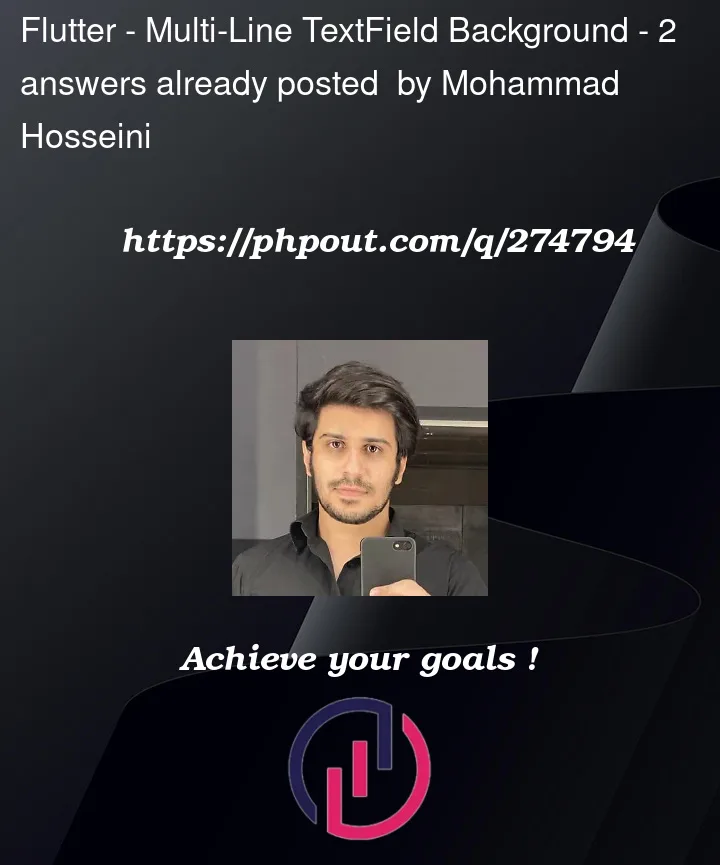


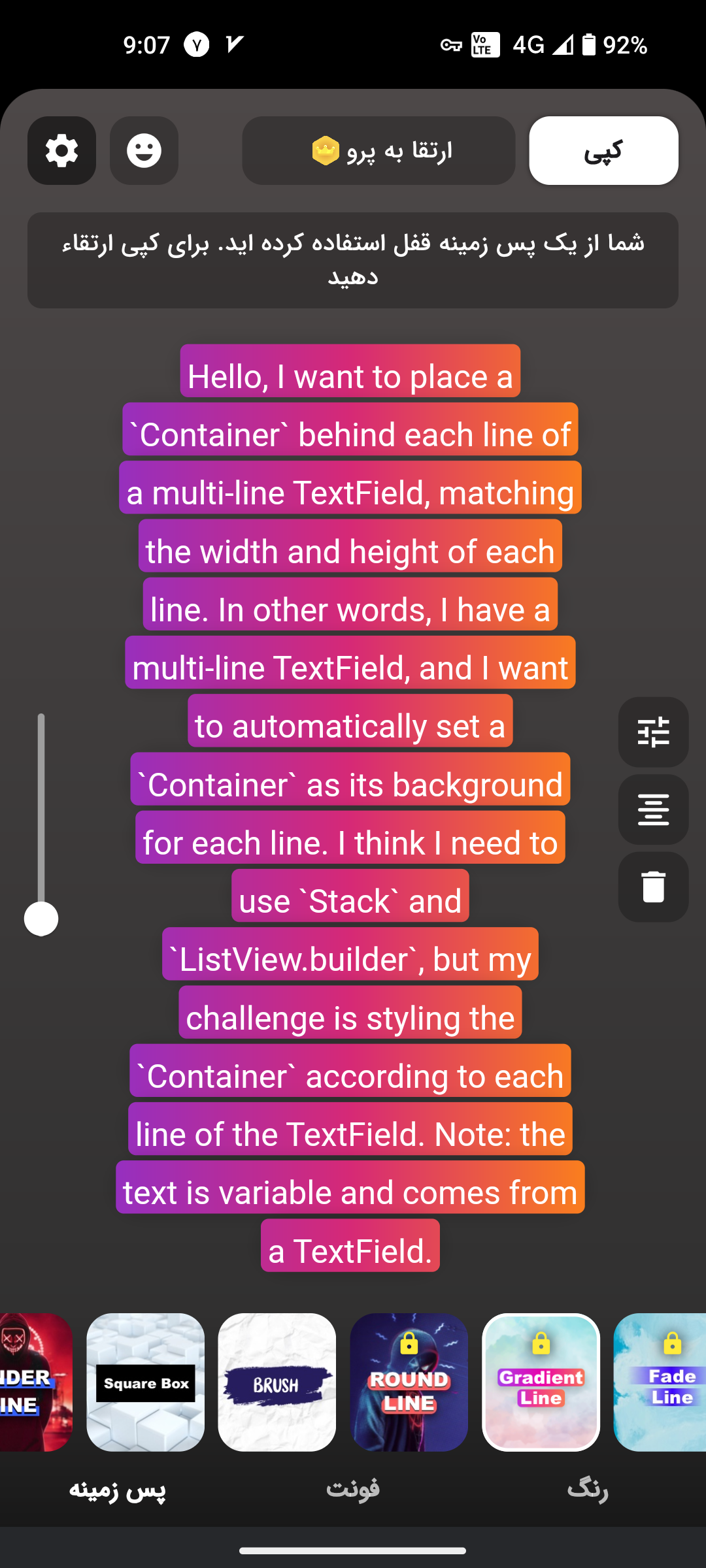
2
Answers