I’m trying to make a button that will take me from one screen to another. Second one is titled "Note taking screen", sadly when I did it this way as below I get the following error: "Navigator operation requested with a context that does not include a Navigator."
I’ve tried to follow:
https://docs.flutter.dev/cookbook/navigation/navigation-basics
Any ideas what I did wrong?
import 'package:flutter/material.dart';
class Note extends StatelessWidget {
const Note({super.key});
@override
Widget build(BuildContext context) {
return Scaffold(
appBar: AppBar(title: Text("Note taking screen")),
body: Container(),
);
}
}
ssss
import 'package:flutter/material.dart';
import 'package:notepad/screens/Note.dart';
class TextFieldExampleApp extends StatelessWidget {
const TextFieldExampleApp({super.key});
@override
Widget build(BuildContext context) {
return MaterialApp(
home: Scaffold(
floatingActionButton: FloatingActionButton(
child: Icon(Icons.add),
onPressed: () {
Navigator.push(
context, MaterialPageRoute(builder: (context) => Note()));
}),
appBar: AppBar(
leading: Icon(Icons.search),
title: TextField(
//No const because it changes
onChanged: (String value) {
if (value == '13') {
print("Right number entered");
}
},
),
backgroundColor: Colors.yellow,
),
body: const Center(
child: ListOfNotes(),
),
),
);
}
}
void main() => runApp(const TextFieldExampleApp());

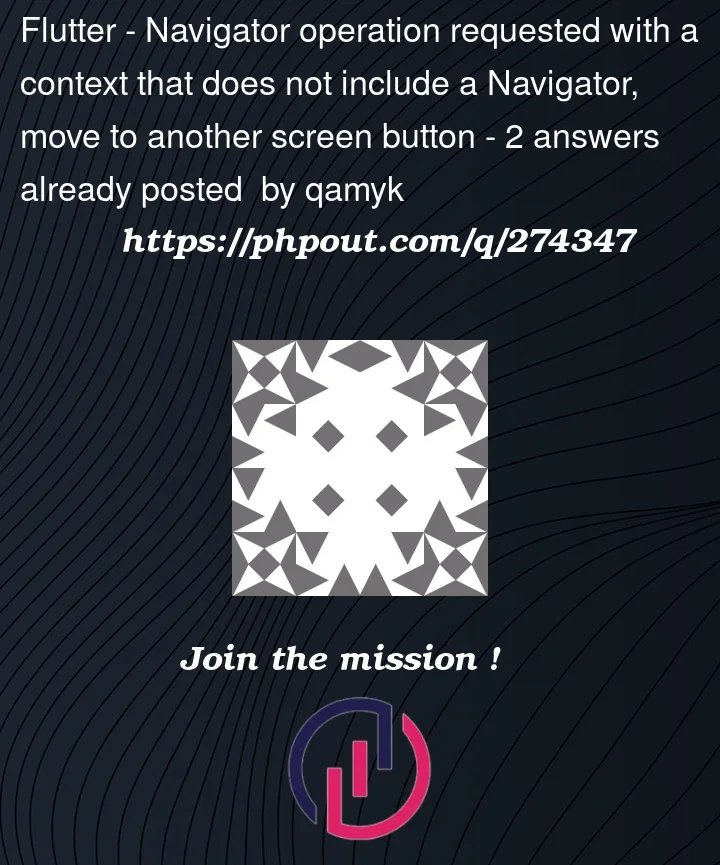


2
Answers
I think issue is in Material Widget. You are using
contextwithoutMaterial Widget. Because Navigation flow created fromMaterial Widget.Remove
Material widgetinside theTextFieldExampleApp. And WrapTextFieldExampleApp.TextFieldExampleApp code
The problem is in how you’ve structured your widget tree.
You should return a
MaterialAppwidget as the root widget of your app. This way, the Navigator will be available in the widget tree. Also, remove theMaterialAppfrom theTextFieldExampleApp.