am new in flutter an i have a problem with my flutter code
the problem is
NoSuchMethodError: Class ‘String’ has no instance getter ‘logo’ Receiver: "{id: 2, network: MTN, discount: 2, logo: mtncard.png}"
my code is
Future<List<dynamic>> LoadData() async {
final name = await Hive.box<dynamic>('my_db');
final result = name.values.toList();
print(result);
//print result is gotten perfectly from hive box
return name.values.toList();
}
SizedBox(
height: 500,
child: FutureBuilder<List<dynamic>>(
future: LoadData(),
builder: (BuildContext context, AsyncSnapshot snapshot) {
if (snapshot.data == null) {
return const Center(
child: Text('loading'),
);
} else {
return ListView.builder(
itemCount: snapshot.data.length,
itemBuilder: (BuildContext context, int index) {
return ListTile(
title: Row(
crossAxisAlignment: CrossAxisAlignment.center,
children: [
SizedBox(
width: 20,
),
Row(
mainAxisAlignment: MainAxisAlignment.spaceEvenly,
children: [
Text(
snapshot.data[1].logo.toString(),
style: const TextStyle(
fontWeight: FontWeight.bold,
fontSize: 20,
color: Colors.blue,
),
),
Icon(
Icons.more_horiz,
color: Colors.blue,
),
],
),
],
),
);
},
);
}
}),
);

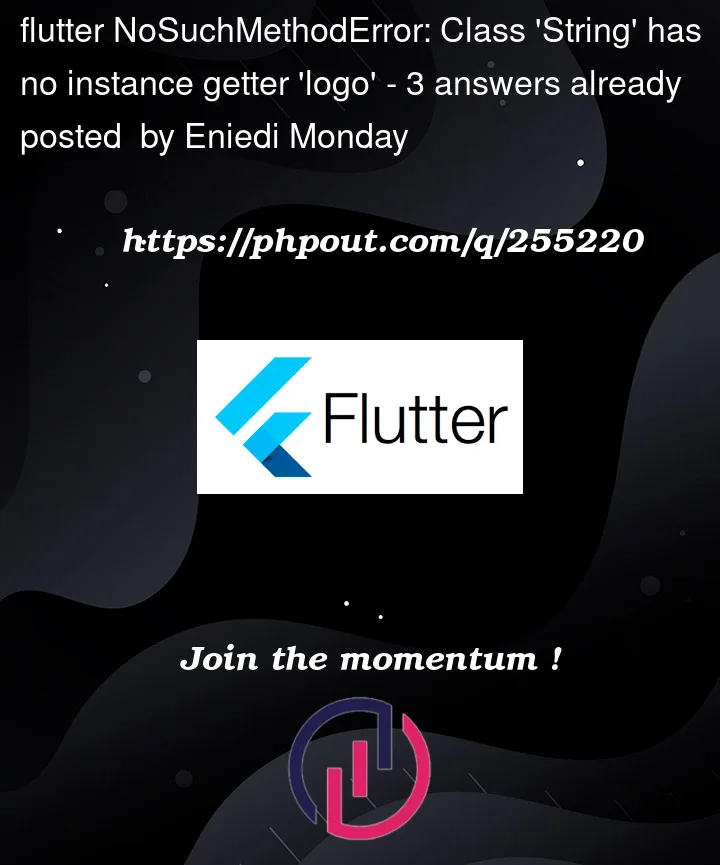


3
Answers
The error you are recieving means that the
snapshot.data[1]is a string not the object you are expecting to contain a logo.It seems like you are trying to access a property logo on a String object.
The string you are trying to access is
"{id: 2, network: MTN, discount: 2, logo: mtncard.png}"which seems to be a string representation of a Map object. Parse this string to a Map object before trying to access its properties. Your listview should mirror the below:In the above, we decode the string to a Map.
A better way to handle would be to map the json to a custom class.
Your listview would look like the below:
As mentioned in your error message, the snapshot.data return a String object
"{id: 2, network: MTN, discount: 2, logo: mtncard.png}"
with quotation mark at the beginning and end.
A String does not has the logo field you were trying to access. Instead you need to:
First, turn it into a JSON object, by parsing the String, using jsonDecode
Now you have two choices:
Directly accessing the logo from the jsonObj
Or, the longer but type-safe way, by creating a class, e.g. named Merchant, specifying the field names and fromJson factory method
ADDITIONAL NOTE: paste the code above into a .dart file, name it merchant.dart (or sth). For the ease of scalability, I would suggest to store the merchant.dart file in a model folder, under lib folder lib>model>merchant.dart
Finally, map the JSON object into the Merchant class to create an instance of Merchant
You need to import the merchant.dart file in order to access the Merchant class and fromJson method.
Now you can safely access the logo field
Hope it helps!