I am trying to retrieve user data using a DocumentSnapshot. However I am getting a casterror because the instance that I created is pointing to null. So I tried calling the method getUserProfileData in the initState method to see if it could assign a value to my DocumentSnapshot instance but I still get that error. Please may anyone kindly help.
//DocumentSnapshot instance that is null
DocumentSnapshot? userDocument;
getUserProfileData() {
FirebaseFirestore.instance
.collection('users')
.doc(FirebaseAuth.instance.currentUser!.uid)
.snapshots()
.listen((event) {
userDocument = event;
});
}
@override
void initState() {
getUserProfileData();
//This is where the castError occurs because userDocument is null
nameController.text = userDocument!.get('name');
userNameController.text = userDocument!.get('username');
try {
descriptionController.text = userDocument!.get('description');
} catch (e) {
descriptionController.text = '';
}
try {
followers = userDocument!.get('followers').length;
} catch (e) {
followers = 0;
}
try {
following = userDocument!.get('following').length;
} catch (e) {
following = 0;
}
}

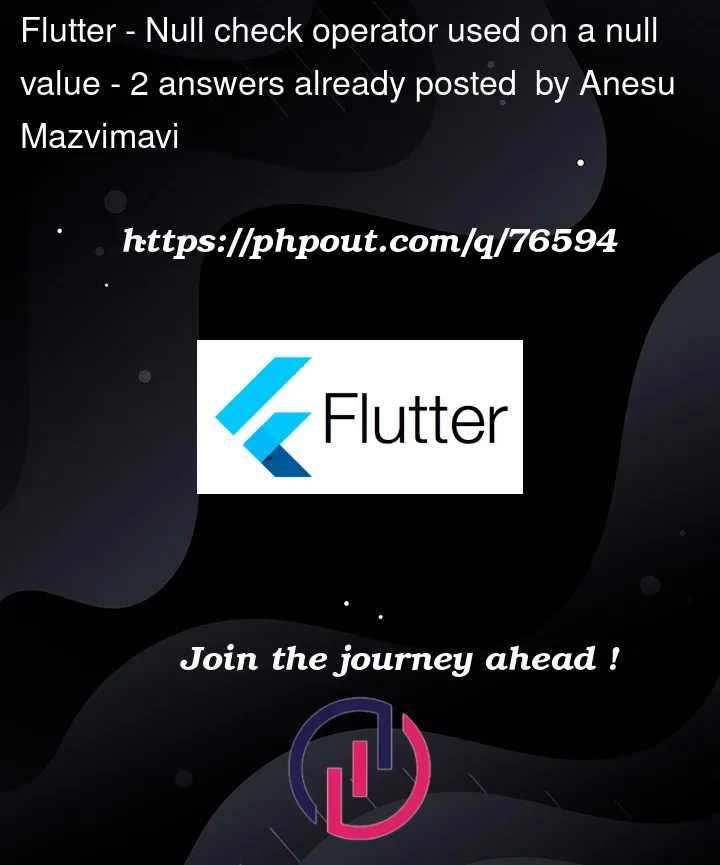


2
Answers
It would be better to use StreamBuilder for firstore-snapshot.
Also error can be bypass like
Try use async/await for
getUserProfileData()functionAsync determines that a method will be asynchronous, that is, it will not return something immediately, so the application can continue executing other tasks while processing is not finished.
await serves to determine that the application must wait for a response from a function before continuing execution. This is very important because there are cases where a function depends on the return of another.
a ?? b means that if the value of a is null, the value b will be assigned