I get such an error in Flutter. What error I get is written in the title. I am also sending you my codes. I would appreciate your help.
class CustomizedTextFormField extends StatelessWidget {
@override
Widget build(BuildContext context) {
return Padding(
padding: const EdgeInsets.all(15.0),
child: TextFormField(
enableSuggestions: isPassword! ? false : true,
autocorrect: isPassword! ? false : true,
obscureText: isPassword ?? true,
controller: myController,
cursorColor: cursorColor,
style: GoogleFonts.spaceMono(
color: textColor,
),
keyboardType: isPassword!? TextInputType.visiblePassword : TextInputType.emailAddress,
decoration: InputDecoration(
hintText: hintText,
hintStyle: GoogleFonts.spaceMono(
color: hintStyleTextColor,
),
labelText: lableText,
labelStyle: GoogleFonts.spaceMono(
color: lableStyleTextColor,
),
prefixIcon: SvgPicture.asset(
svgIcon,
fit: BoxFit.scaleDown,
height: 40,
width: 40,
),
border: OutlineInputBorder(
borderSide: BorderSide(
color: borderColor,
width: 1,
),
borderRadius: BorderRadius.circular(
10.0,
),
),
fillColor: textFormFieldFillColor,
filled: true,
suffixIcon: isPassword! ? IconButton(
icon: SvgPicture.asset(
iPasswordVisible,
height: 40,
width: 40,
fit: BoxFit.scaleDown,
),
onPressed: () {},
) : null,
),
),
);
}
}
I deleted the final parameters and threw them to you because the site does not allow too many lines of code.
I asked Chatgpt and Brad, and as an extra, I did what they said on the internet, but I didn’t get any results. I would appreciate your help.

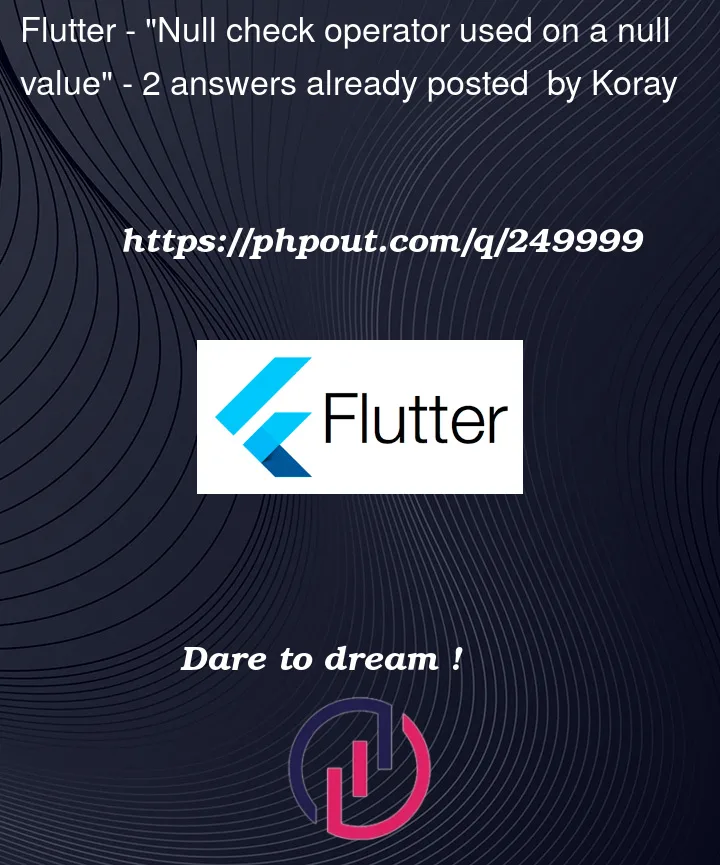


2
Answers
You can use this code for your use case
This will remove your
null check operator used on a null valueerror because we are not using anynullablevalue in the code below.You are using the
!operator in multiple places, but you haven’t ensured that the variables you are checking are non-null.To fix this issue, you need to ensure that you are using the
!operator only on non-null variables.