I am building a project in flutter and encountered this error that is mentioning the Null check operator, but I am not using a null check operator.
I have tried all the suggestions I could find in other posts. flutter clear etc.
The only solutions I can find reference the null check operator which is not present in my code.
Could someone please help?
This is the console output when running flutter run. The $appRoute printing is working perfectly so it definitely isn’t null.
available at: http://127.0.0.1:65311/771_ENJaKJI=/
I/flutter ( 9180): AppRoutes: {/: Closure: (dynamic) => HomeScreen, /login: Closure: (dynamic) => LoginScreen, /topics: Closure: (dynamic) => TopicsScreen, /profile: Closure: (dynamic) => ProfileScreen, /about: Closure: (dynamic) => AboutScreen}
══╡ EXCEPTION CAUGHT BY WIDGETS LIBRARY
╞═══════════════════════════════════════════════════════════
The following _CastError was thrown building Builder:
Null check operator used on a null value
The relevant error-causing widget was:
MaterialApp
MaterialApp:file:///Users/lbeckert/dev/chatapp/lib/main.dart:58
:18
When the exception was thrown, this was the stack:
#0 _WidgetsAppState._onGenerateRoute.<anonymous closure>
(package:flutter/src/widgets/app.dart:1422:48)
#1 MaterialPageRoute.buildContent
(package:flutter/src/material/page.dart:53:55)
#2 MaterialRouteTransitionMixin.buildPage
(package:flutter/src/material/page.dart:111:27)
...
═════════════════════════════════════════════════════════════════
═══════════════════════════════════
The Flutter DevTools debugger and profiler on sdk gphone arm64 is
available at:
http://127.0.0.1:9101?uri=http://127.0.0.1:65311/771_ENJaKJI=/
Here is my main.dart file:
import 'package:chatapp/routes.dart';
import 'package:flutter/material.dart';
import 'package:provider/provider.dart';
import 'package:chatapp/about/about.dart';
import 'package:chatapp/profile/profile.dart';
import 'package:chatapp/login/login.dart';
import 'package:chatapp/topics/topics.dart';
import 'package:chatapp/home/home.dart';
// Import the firebase_core plugin
import 'package:firebase_core/firebase_core.dart';
import 'services/firebase_options.dart';
Future<void> main() async {
WidgetsFlutterBinding.ensureInitialized();
runApp(const App());
}
/// We are using a StatefulWidget such that we only create the [Future] once,
/// no matter how many times our widget rebuild.
/// If we used a [StatelessWidget], in the event where [App] is rebuilt, that
/// would re-initialize FlutterFire and make our application re-enter loading state,
/// which is undesired.
class App extends StatefulWidget {
const App({super.key});
@override
State<App> createState() => _AppState();
}
class _AppState extends State<App> {
Future<FirebaseApp> _initialization = Firebase.initializeApp(
options: DefaultFirebaseOptions.currentPlatform,
);
@override
Widget build(BuildContext context) {
return FutureBuilder(
future: _initialization,
builder: (context, snapshot) {
// Check for errors
if (snapshot.hasError) {
return const MaterialApp(
home: Scaffold(
body: Center(
child: Text('error'),
),
),
);
}
// Once complete, show your application
if (snapshot.connectionState == ConnectionState.done) {
print('AppRoutes: $appRoutes');
return MaterialApp(
routes: appRoutes,
);
}
// Otherwise, show something whilst waiting for initialization to complete
return const MaterialApp(
home: Scaffold(
body: Center(
child: Text('loading'),
),
),
);
},
);
}
}
My routes.dart file:
import 'package:chatapp/profile/profile.dart';
import 'package:chatapp/login/login.dart';
import 'package:chatapp/topics/topics.dart';
import 'package:chatapp/home/home.dart';
var appRoutes = {
'/': (context) => const HomeScreen(),
'/login': (context) => const LoginScreen(),
'/topics': (context) => const TopicsScreen(),
'/profile': (context) => const ProfileScreen(),
'/about': (context) => const AboutScreen(),
};
My home.dart file:
import 'package:flutter/src/widgets/placeholder.dart';
import 'package:flutter/material.dart';
class HomeScreen extends StatelessWidget {
const HomeScreen({Key? key}) : super(key: key);
@override
Widget build(BuildContext context) {
return Scaffold(
body: Center(
child: ElevatedButton(
child: Text('about'),
onPressed: () => Navigator.pushNamed(context, '/about'),
),
),
);
}
}
and my about.dart file:
import 'package:flutter/src/widgets/placeholder.dart';
import 'package:flutter/material.dart';
class AboutScreen extends StatelessWidget {
const AboutScreen({Key? key}) : super(key: key);
@override
Widget build(BuildContext context) {
return Scaffold(
appBar: AppBar(),
);
}
}

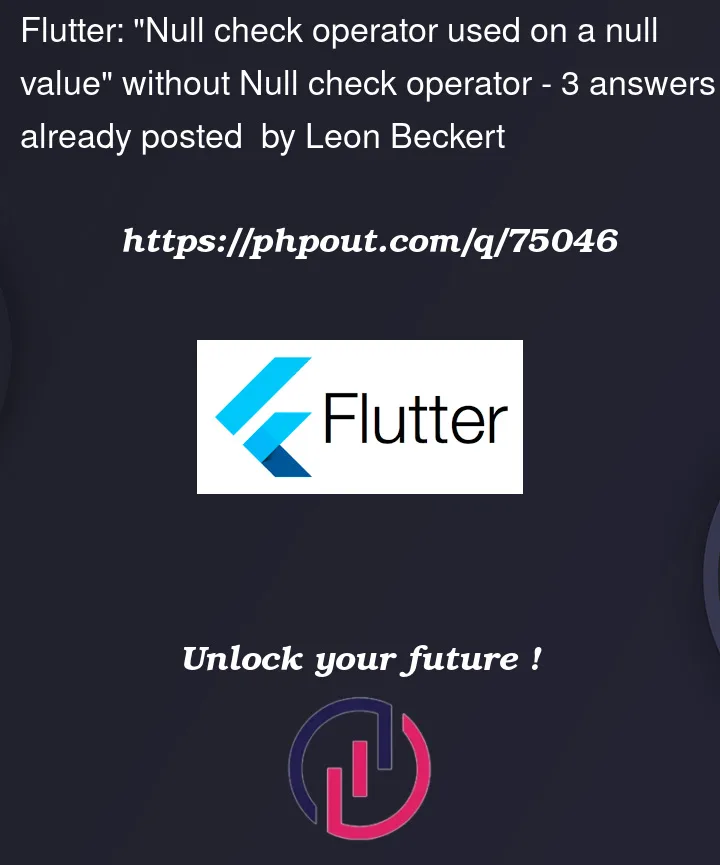


3
Answers
After trying around for a couple of hours I found an alternative way of achieving the same thing. The problem seems to be the definition of the initial route "/".
If you instead use this code:
and remove the "/" route from your routes by commenting it out (or deleting the line) like this
the error goes away.
You should specify an initial route for flutter to navigate to. In your
MaterialAppafter the print statement:Your code does not use the null-check operator (
!), but that’s not what your stack trace is pointing to:You need to inspect
flutter/src/widgets/app.dart:1422from your Flutter SDK. You don’t mention which version of Flutter you’re using, but I’m guessing that that line is from this section of code:in which case the
assertabove (which you probably didn’t see because you ran your code only in release mode and not in debug mode) explains what’s wrong.