Am a beginner in flutter development and am currently using dio for handling api calls. Currently the response is showing in the correct format after printing it. But in the parsing session I got error like this "type ‘List’ is not a subtype of type ‘Map<String, dynamic>’"
my model class
import 'package:object_mapper/object_mapper.dart';
class BottomNavListItem with Mappable {
int? id;
String? name;
@override
void mapping(Mapper map) {
map("id", id, (v) => id = v);
map("name", name, (v) => name = v);
}
}
response handling class
Future<List<BottomNavListItem>?> getFamilyStatus(String url) async {
Response response;
List<BottomNavListItem>? bottomNavListModel;
try {
response = await WebUtil.createDio().get(url);
if (kDebugMode) {
print(response.data.toString());
}
bottomNavListModel =
Mapper.fromJson(response.data).toObject<List<BottomNavListItem>>();
} on DioError catch (e) {
print(response.data.toString()); will prints :
[{id: 1, name: test}, {id: 2, name: MiddleClass}, {id: 3, name: UpperMiddleClass}, {id: 4, name: Rich}]
which is Json Array in correct format.
Anybody knows a solution pls help….

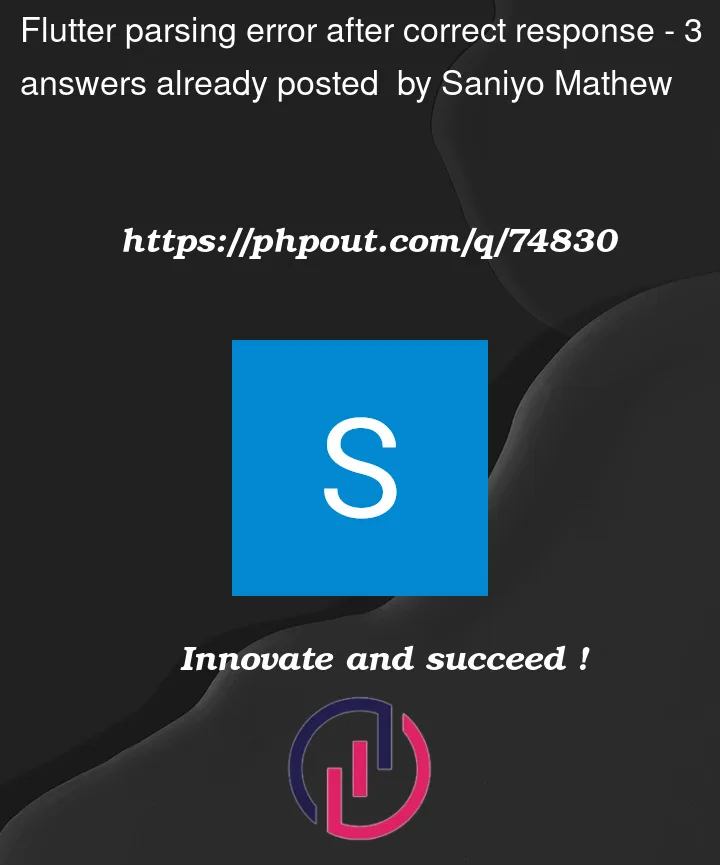


3
Answers
The result that you got from the Dio is a List of Maps (not a Map), which may be a List<Map<String, dynamic>>.
You need to convert each of its items to
BottomNavListItemwith something like this:The response that you are getting is list of a Map
So you can’t do Mapper.fromJson(response.data) directly on response .
You can instead iterate through each item and call
Mapper.fromJson(response[i].data)may this will help.or to debug more easily you can try to find out runTimeType of your response
by using
print(response.runTimeType)you need to parse the data like this
and update model like this…