After searching and several attempts, I did not find a way to increase the RadioListTile Radio(icon) Size in width, height and thickness
Is there a way to do that?
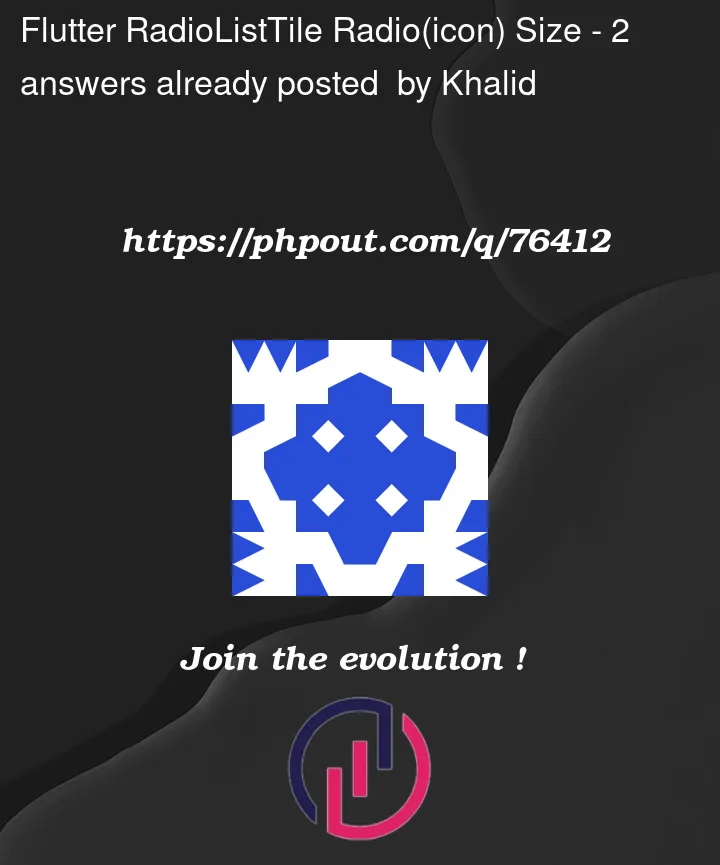
After searching and several attempts, I did not find a way to increase the RadioListTile Radio(icon) Size in width, height and thickness
Is there a way to do that?
2
Answers
You can use ListTile instead of RadioListTile for increase size of Radio button as below code
Otherwise you have to make custom Radio button as per your requirement
you could use the dense property like this: