I’m just learning and trying to make my first app. Please help me find the problem. When starting the application, it gives a red screen and an error:
======== Exception caught by widgets library =======================================================
The following RangeError was thrown building MyHomePage(dirty, state: _MyHomePageState#d9dce):
RangeError (index): Invalid value: Valid value range is empty: 0
import 'package:flutter/material.dart';
import 'package:australia/qlist.dart';
void main() {
runApp(const MyApp());
}
class MyApp extends StatelessWidget {
const MyApp({Key? key}) : super(key: key);
@override
Widget build(BuildContext context) {
return MaterialApp(
title: 'Flutter Demo',
theme: ThemeData(
primarySwatch: Colors.blue,
),
home: const MyHomePage(title: 'Flutter Demo Home Page'),
);
}
}
class MyHomePage extends StatefulWidget {
const MyHomePage({Key? key, required this.title}) : super(key: key);
final String title;
@override
State<MyHomePage> createState() => _MyHomePageState();
}
class _MyHomePageState extends State<MyHomePage> {
int _counter = 0;
void _incrementCounter() {
setState(() {
_counter++;
});
}
List<Color> colorsList = [Colors.white, Colors.green, Colors.red];
@override
Widget build(BuildContext context) {
return Scaffold(
appBar: AppBar(
title: Text(widget.title),
),
body: Column(children: [
Center(
child: Text(QuestionsList.shared.getCurrentQuestion().question)),
Card(
color: colorsList[0],
child: InkWell(
child: Text(answers[0]),
onTap: () {
if (answers[0] ==
QuestionsList.shared.getCurrentQuestion().correctAnswer) {
colorsList[0] = Colors.green;
setState(() {});
}
},
),
),
Card(
color: colorsList[1],
child: InkWell(
child: Text(answers[1]),
onTap: () {
if (answers[1] ==
QuestionsList.shared.getCurrentQuestion().correctAnswer) {
colorsList[1] = Colors.green;
setState(() {});
}
},
),
),
Card(
color: colorsList[2],
child: InkWell(
child: Text(answers[2]),
onTap: () {
if (answers[2] ==
QuestionsList.shared.getCurrentQuestion().correctAnswer) {
colorsList[2] = Colors.green;
setState(() {});
}
},
),
),
Card(
color: colorsList[3],
child: InkWell(
child: Text(answers[3]),
onTap: () {
if (answers[3] ==
QuestionsList.shared.getCurrentQuestion().correctAnswer) {
colorsList[3] = Colors.green;
setState(() {});
}
},
),
),
ElevatedButton(
onPressed: () {
QuestionsList.shared.nextQuestion();
setState(() {});
},
child: Text('NEXT'))
]));
}
}
‘package:australia/qlist.dart’:
import 'package:australia/question.dart';
class QuestionsList{
List<Question> qList = [];
var currentQuestion = 0;
static QuestionsList shared = QuestionsList._init();
QuestionsList._init(){
qList.add(Question("Вопрос 1", "первый вар", "1 ываыва", "1 ываыва", "1ываываыа"));
qList.add(Question("Вопрос 2", "второй", "2 ыа", " 2 ыаыва", "2 ываываыва"));
qList.add(Question("Вопрос 2", "sdf", "345", "sfsfs", "dgdfg"));
qList.add(Question("Вопрос 3", "sdf", "345", "sfsfs", "dgdfg"));
qList.add(Question("Вопрос 4", "sdf", "345", "sfsfs", "dgdfg"));
}
nextQuestion(){
currentQuestion++;
}
Question getCurrentQuestion(){
return qList[currentQuestion];
}
}
List<String> answers = [];
@override void initState() {
answers.addAll([QuestionsList.shared
.getCurrentQuestion().correctAnswer,
QuestionsList.shared
.getCurrentQuestion().dis1,
QuestionsList.shared
.getCurrentQuestion().dis2,
QuestionsList.shared
.getCurrentQuestion().dis3,]);
answers.shuffle();
}
‘package:australia/question.dart’
class Question{
late final String question;
late final String correctAnswer;
late final String dis1;
late final String dis2;
late final String dis3;
Question(this.question, this.correctAnswer,this.dis1,this.dis2,this.dis3);
}

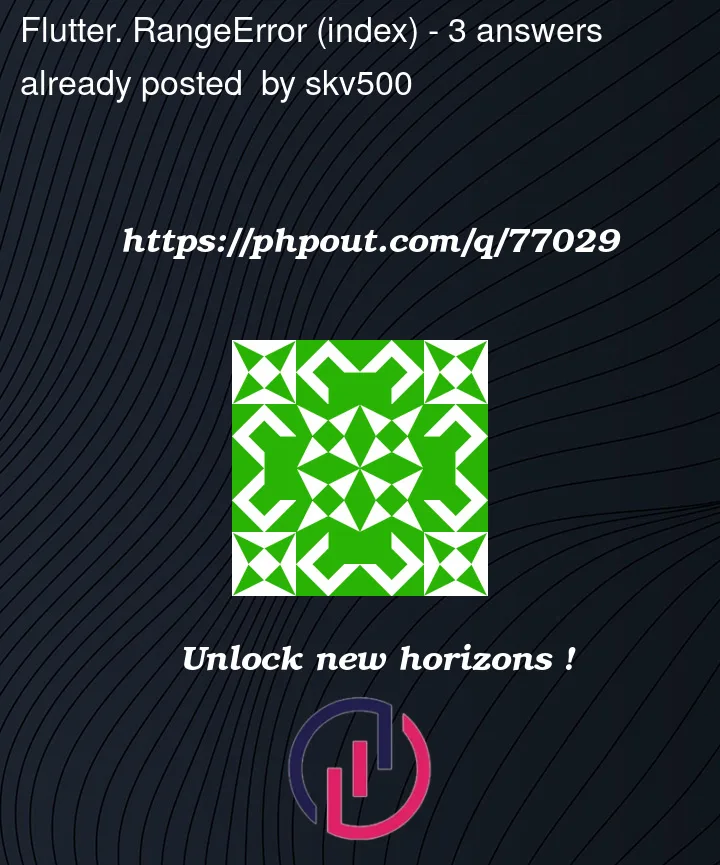


3
Answers
It's decided. It was in the wrong place
Your colorsList is empty by default and inside each card you try to set a color for the card like this for example
Since the list is empty it can’t get a color element at position 0.
Give the colorsList a default color and it should work.
If you want to keep the default color as white and want to change color after clicking.
Try the below thing:
List<Color> colorsList = List<Color>.generate(4, (_) => Colors.white);