I have a problem fetching data from the simulated model but get error code : RenderBox was not laid out: RenderPointerListener#33496 relayoutBoundary=up15 NEEDS-PAINT NEEDS-COMPOSITING-BITS-UPDATE
My model . /models/messagemodel.dart
import 'package:flutter/material.dart';
class Message {
final String name;
final String message;
final String imageProfile;
final String date;
Message({
required this.name,
required this.message,
required this.imageProfile,
required this.date});
}
final List<Message> messages = [
Message(name: 'อลงกรณ์ ดอนสุวรรณ', message: "สอบถามตัวสินค้าหน่อยครับ", imageProfile:'https://i.pinimg.com/236x/cc/00/75/cc007582be734f3eb536e45006ba8ac1.jpg',date: '2023-05-31'),
Message(name: 'รัชนก ธานี', message: "สินค้ายังมีอยู่ไหมคะ", imageProfile:'https://blogs.jaidee-webdesign.com/wp-content/uploads/2021/09/253-2532493_thinking-man-png-free-download-transparent-png.png',date: '2023-05-30'),
Message(name: 'Gordon Ramsey', message: "Hello , I need to your product", imageProfile:'https://www.nicepng.com/png/detail/340-3400291_smiling-person-png-man-with-arms-crossed-png.png',date: '2023-05-29'),
];
This is My View Page
./messageview.dart
import 'package:flutter/material.dart';
import 'package:rj38_seller/environment/themes.dart';
import 'package:rj38_seller/models/messagemodel.dart';
import 'package:rj38_seller/views/message/components/listmessage.dart';
class MessageView extends StatefulWidget {
const MessageView({super.key});
@override
State<MessageView> createState() => _MessageViewState();
}
class _MessageViewState extends State<MessageView> {
@override
Widget build(BuildContext context) {
return Scaffold(
backgroundColor: Themes().backgroundTheme,
appBar: AppBar(
centerTitle: false,
titleSpacing: 0.0,
backgroundColor: Themes().white,
elevation: 0,
title: Transform(transform: Matrix4.translationValues(30.0, 0.0, 0.0),
child: Text('Message',style: TextStyle(color: Themes().black)))
),
body: SingleChildScrollView(
child: Column(
crossAxisAlignment: CrossAxisAlignment.start,
mainAxisAlignment: MainAxisAlignment.center,
children: [
const ListView.builder(
itemCount: messages.length,
itemBuilder: (context, index) {
return Card(
child: ListTile(
leading: CircleAvatar(
backgroundImage: NetworkImage(messages[index].imageProfile),
),
title: Text(messages[index].name),
subtitle: Column(
crossAxisAlignment: CrossAxisAlignment.start,
children: [
Text(messages[index].message),
Text('Date: ${messages[index].date}'),
],
),
onTap: () {
// การทำงานเมื่อกดที่รายการข้อความ
// คุณสามารถเพิ่มโค้ดที่นี่เพื่อรายละเอียดเพิ่มเติมหากต้องการ
},
),
);
},
),
],
),
),
);
}
}
Error
enter image description here
How to fix it thank you sir

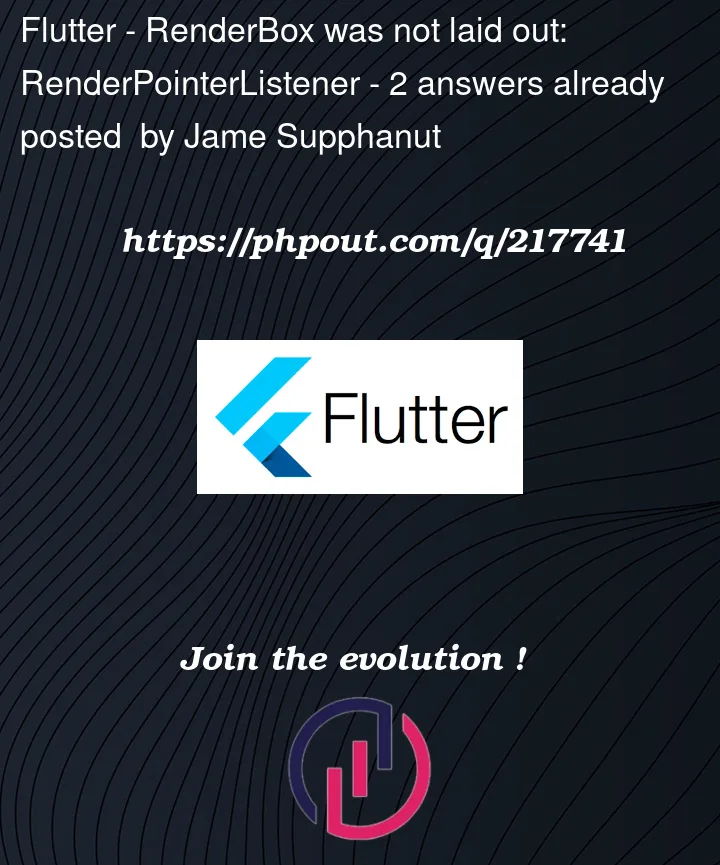


2
Answers
You have placed an infinitely tall child widget inside a
Scrollablewidget, causing this error. To resolve the issue, you can try the following:SingleChildScrollViewandColumnwidgets and keep only theListViewwidget to make the entire page consist of only theListView.builder.OR
shrinkWrap: trueandphysics: const NeverScrollableScrollPhysics()properties to theListViewwidget, so you can use other widgets inside theColumnalong with theListView. You must be removeconsttag fromListView.builder.Hope this helps!
Remove SingleChildScrollView And Column Widget and simply add ListView.Buidler in Scaffold Body Like Below Code: