I am trying to create a simple Todo app. Working on the UI first so it’s all dumb data, not user input at this point.
I can get it working fine with list view, but when I try with reorderable list, it’s suddenly harder (because of keys etc). I want to keep my tiles in a separate file to ensure the code is easier to read too.
My code so far consists of the following:
My main.dart file
import 'package:flutter/material.dart';
import 'package:todo/tiles.dart';
void main() {
runApp(MaterialApp(
home: TodoApp(),
theme: ThemeData(primarySwatch: Colors.yellow),
));
}
class TodoApp extends StatelessWidget {
TodoApp({super.key});
final List fullList = [
const todoTile(),
const todoTile(),
const todoTile(),
const todoTile(),
];
@override
Widget build(context) {
return Scaffold(
backgroundColor: Colors.yellow[100],
appBar: AppBar(
title: const Text("Todo"),
centerTitle: true,
elevation: 0,
),
body: Padding(
padding: const EdgeInsets.symmetric(vertical: 8.0, horizontal: 15.0),
child: Column(
children: [
Expanded(
child: ReorderableListView(
onReorder: (oldIndex, newIndex) {},
children: fullList,
),
),
],
)),
);
}
}
My tiles.dart file
import 'package:flutter/material.dart';
class todoTile extends StatefulWidget {
const todoTile({super.key});
@override
State<todoTile> createState() => todoTileState();
}
class todoTileState extends State<todoTile> {
bool checkedValue = false;
@override
Widget build(BuildContext context) {
return Padding(
padding: const EdgeInsets.symmetric(vertical: 8.0),
child: Container(
decoration: BoxDecoration(
borderRadius: BorderRadius.circular(10),
color: checkedValue ? Colors.grey[350] : Colors.yellow),
child: Padding(
padding: const EdgeInsets.all(8.0),
child: CheckboxListTile(
activeColor: Colors.black,
controlAffinity: ListTileControlAffinity.leading,
title: Text(
'perform an exorcism',
style: TextStyle(
decoration: checkedValue
? TextDecoration.lineThrough
: TextDecoration.none,
),
),
value: checkedValue,
onChanged: (newCheckedValue) {
setState(() {
checkedValue = newCheckedValue!;
});
},
),
),
),
);
}
}
I initially had it working with just the ListView, but now want to try with reorderable list. I’m a complete noob to flutter so this is how far I got!

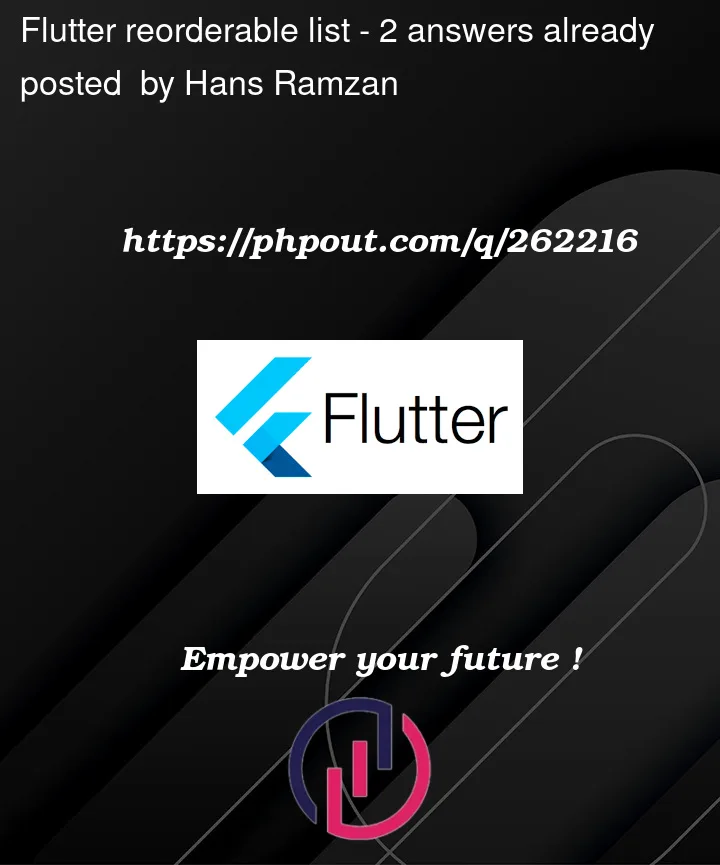


2
Answers
You need to have unique keys for each item in the List. You can do
or
Like @Soliev‘s answer, each item in
ReorderableListViewmust haveKeyfor identification. Therefore, you should identifyKeyfor it, soValueKeyorObjectKeywill be more effectiveYou can take a look to
ReorderableListView‘s documentation for more information about this.Please be aware of that All list items must have a key. (Quote from documentation).
Here the sample of
ReorderableListViewfrom Flutter’s example: