I have this error Flutter right overflow by 220 Pixel and Right Overflow error is showing.
My code :
import 'package:flutter/material.dart';
class Category extends StatelessWidget {
const Category({super.key});
Widget CategoryCard(String imgUrl, String CategoryName) {
return GestureDetector(
onTap: () {},
child: Container(
margin: EdgeInsets.only(right: 16),
child: Stack(
children: [
ClipRRect(borderRadius: BorderRadius.circular(6),child: Image.network(imgUrl,width: 120,height: 60,fit: BoxFit.cover,)),
Container(alignment: Alignment.center,width: 120,height: 60,decoration: BoxDecoration(borderRadius: BorderRadius.circular(6),color: Color.fromARGB(135, 0, 0, 0),),
child: Text(CategoryName,style: TextStyle(color: Colors.white, fontSize: 15),),
)],),),);
}
@override
Widget build(BuildContext context) {
return SingleChildScrollView(
child: Column(
children: [
Padding(padding: const EdgeInsets.all(10),child: Row(mainAxisAlignment: MainAxisAlignment.spaceEvenly,children: [CategoryCard("img1", "Technology"),CategoryCard("img2", "Technology"),CategoryCard("img3", "Technology"),CategoryCard("img4", "Technology")],
),),],),);}
}
Screenshot of ui and error:

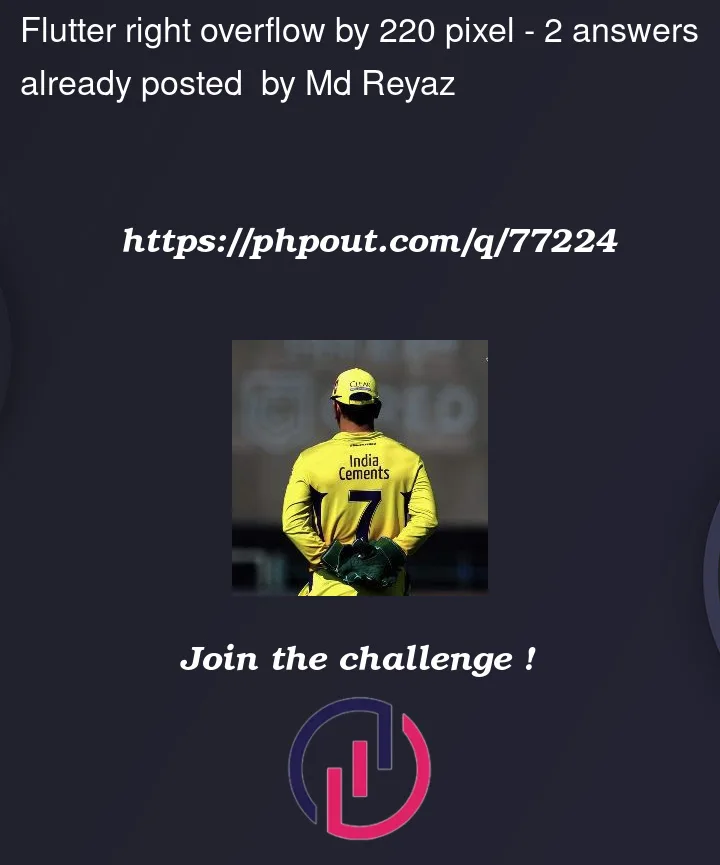



2
Answers
Wrap your Row with SingleChildScrollView
I modify your code and solved it 😉
first import below lines:
then using
CategoryandAppScrollBehaviorclass :