I’m really really new to using Macbook, my first time actually.
I have developed a Flutter app on a Windows machine and everything worked fine on the Android emulator.
I can’t get it to work when trying to run the same app on Mac. I already tried most of the answers found here or on any other website.
I followed the steps described on the official Flutter website to set up Flutter for Mac, but it’s not working.
Due to the fact that as far as I know, XCode doesn’t support Flutter yet and being more familiar with VSCode, I was planning to use this IDE as well as its terminal.
After following the steps on the Flutter website I keep getting the following error when running flutter run:
Error (Xcode): File not found:
/Applications/Xcode.app/Contents/Developer/Toolchains/XcodeDefault.xctoolchain/u
sr/lib/arc/libarclite_iphonesimulator.a
Error (Xcode): Linker command failed with exit code 1 (use -v to see invocation)
Could not build the application for the simulator.
Error launching application on iPhone 14 Pro Max.
Couldn’t find a helpful answer yet, which could make my app work.
I don’t really know which information would be relevant to solve this issue, but here are a couple of tool versions I’m using:
- macOS: Ventura 13.3.1
- Flutter Version: 3.7.0
- Simulator: iPhone 14 Pro Max with iOS version 16.4
Any answer would be really appreciated!

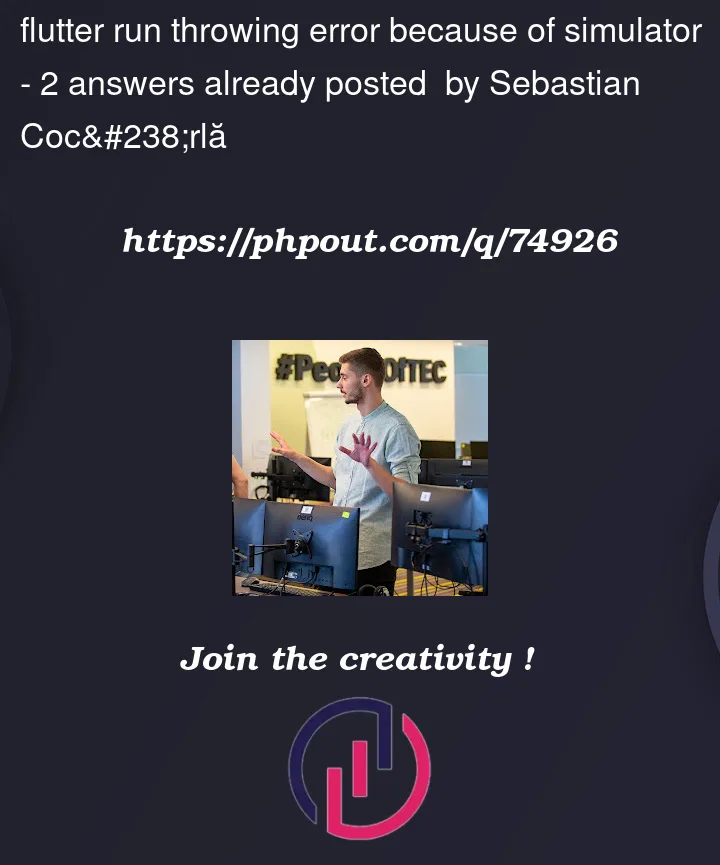


2
Answers
Looks like upgrading flutter from
3.7.10to3.7.11did the trick for me and fixed the issue.For further references just run
can you try to run these commands in your project path? (on VSCode)
flutter pub cache repair
flutter clean
flutter pub get
cd ios && pod install –repo-update && cd ..
and run project again