The jar file that is not downloading no matter what, its been a whole day and I’m stuck with it,
- Restarting the computer or ( vs code , Android studio)
- Manually downloading the file and placing it there (it was in jar format, but vs code looks for bin)
- Changing internet connection
- Deleting Cache
- Stuff stuff

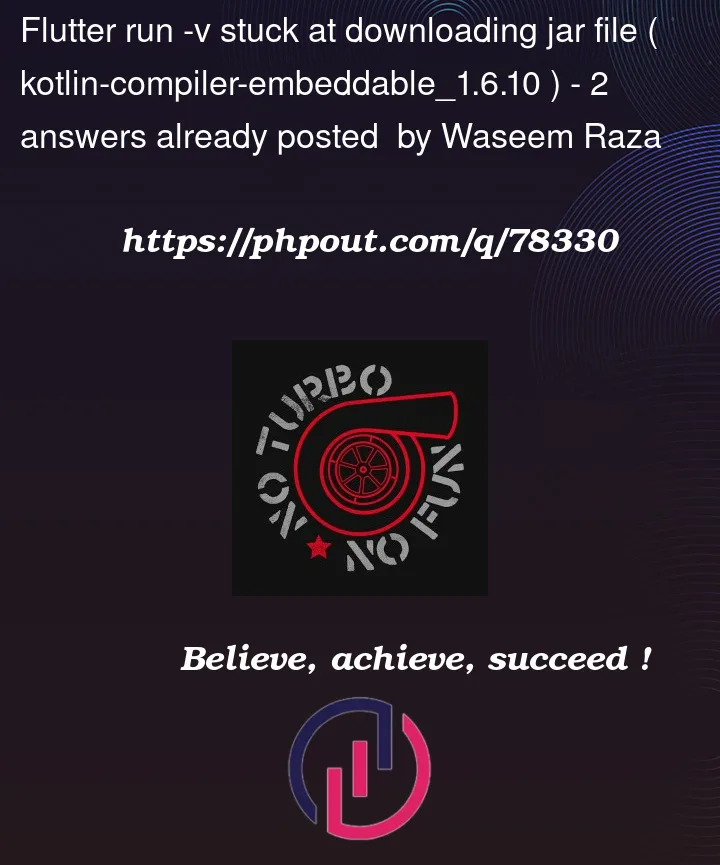


2
Answers
The Only Solution That Worked Was To Wait for Few Hours, Thank You 1plus For Your Response !
I will suggest you try
if issue persist, perhaps you can simply delete the SDK and re-download afresh. It might be due to corrupt files.