return Scaffold(
appBar: AppBar(...),
bottomSheet: _buildBottomSheet(context),
body: SingleChildScrollView(...)
The issue I got into is that the bottom sheet hides the lower part of the scroll view. The expectation is that the body of the Scaffold (e.g., scroll view) would respect the bottom sheet. (My bottom sheet is a simple Container with a button).
I got this issue with Flutter web.

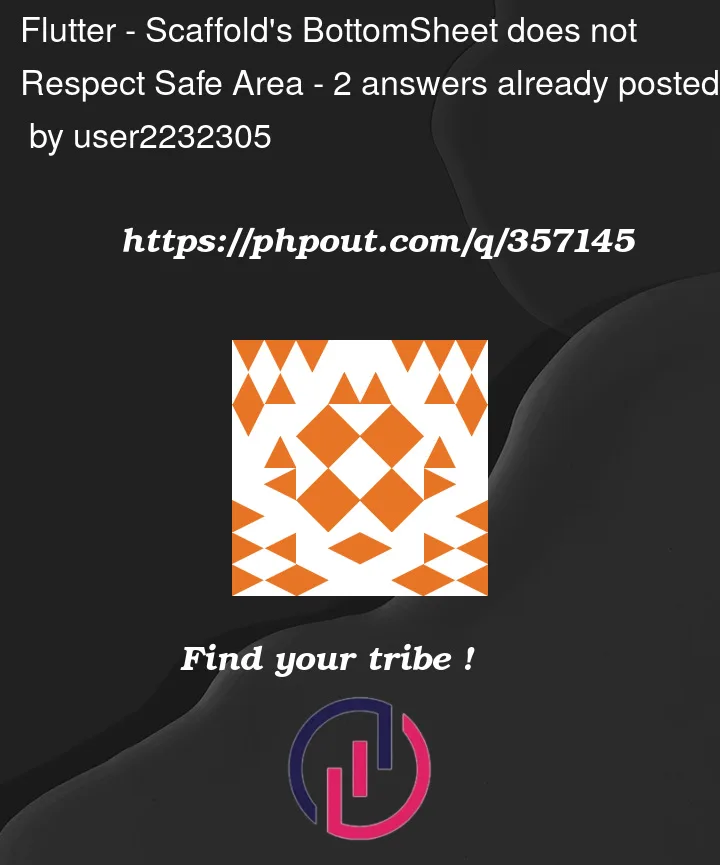


2
Answers
The SafeArea widget only avoids system intrusions and not other elements of your app (https://api.flutter.dev/flutter/widgets/SafeArea-class.html).
Potentially you could achieve the desired effect by using the bottomNavigationBar instead of bottomSheet property of the Scaffold:
In this case you can use SafeArea widget to solve your problem.