I need to have a gradient behind my appBar so my scaffold has the extendBodyBehindAppBar set to true:
Widget build(BuildContext context) {
return Scaffold(
backgroundColor: const Color(0xFFEEEEEE),
drawer: const Drawer(),
extendBodyBehindAppBar: true,
appBar: CustomAppBar(
title: 'Wine Shop',
appContext: context,
),
body: SingleChildScrollView(
child: Column(
children: [
SizedBox(
height: 380,
child: Stack(
alignment: Alignment.topLeft,
children: [
Container(
width: double.infinity,
decoration: const BoxDecoration(
gradient: LinearGradient(
begin: Alignment.topLeft,
end: Alignment.bottomRight,
colors: [
Color(0xFFF9C14C),
Color(0xFFF5A328),
],
),
),
child: SafeArea(
child: _searchInput(),
),
),
Align(
alignment: Alignment.bottomCenter,
child: SizedBox(
height: 160,
width: double.infinity,
child: ListView.builder(
scrollDirection: Axis.horizontal,
shrinkWrap: true,
itemBuilder: (c, i) {
return _slideCard();
},
itemCount: 5,
),
),
),
],
),
),
_buildPopularSection(context),
_buildRecommendedSection(context),
],
),
),
);
}
the problem is that when I scroll the view the content is placed above the appBar:
This is my AppBar widget:
class CustomAppBar extends StatelessWidget with PreferredSizeWidget {
final String title;
final BuildContext appContext;
const CustomAppBar({
super.key,
required this.title,
required this.appContext,
});
@override
Widget build(BuildContext context) {
return AppBar(
backgroundColor: Colors.transparent,
elevation: 0.0,
title: Text(
title,
style: const TextStyle(
color: Colors.white,
fontSize: 26.0,
fontWeight: FontWeight.bold,
),
),
actions: [
AppBarIcon(
icon: Icons.shopping_cart,
onPressed: () {},
),
],
);
}
@override
Size get preferredSize => const Size.fromHeight(56.0);
}
If I remove extendBodyBehindAppBar the content goes under the appBar, what am I missing?

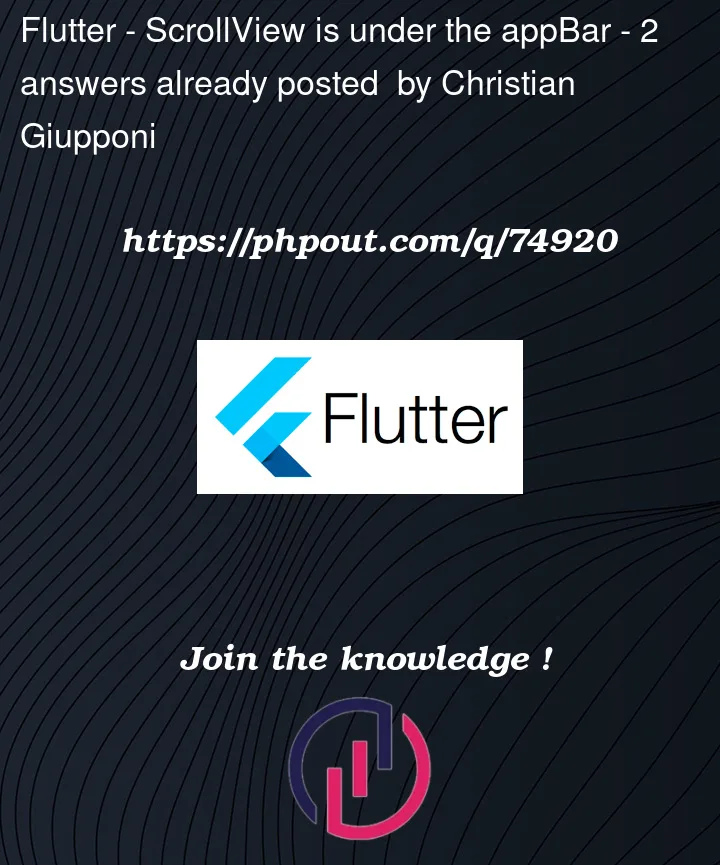




2
Answers
give this a try
You should move your
SingleScrollViewintoStackand adjust your layout a little bit, check code below:Effect:
