I have a dropdown that currently has 2 items in it.
I am getting an error when I select one of the items in the dropdown.
Here is the error:
════════ Exception caught by widgets library ═══════════════════════════════════
There should be exactly one item with [DropdownButton]'s value: CTsaGabEp69DuVLwHsFM.
Either zero or 2 or more [DropdownMenuItem]s were detected with the same value
'package:flutter/src/material/dropdown.dart':
Failed assertion: line 948 pos 15: 'items == null || items.isEmpty || value == null ||
items.where((DropdownMenuItem<T> item) {
return item.value == value;
}).length == 1'
Here is the dropdown code:
StreamBuilder<QuerySnapshot>(
stream: _db.collection('company').snapshots(),
builder: (BuildContext context, AsyncSnapshot snapshot) {
List<DropdownMenuItem<String>> companyItems = [];
if (snapshot.hasData) {
final companyList = snapshot.data.docs;
for (var company in companyList) {
companyItems.add(
DropdownMenuItem(
value: company.id,
child: Text(
company['name'],
),
),
);
}
} else {
return const Center(
child: CircularProgressIndicator(),
);
}
return DropdownButton<String>(
hint: const Text("Select Company"),
value: _selectedCompany,
onChanged: (companyValue) {
setState(() {
_selectedCompany = companyValue;
});
},
items: companyItems,
);
}),
This is the error on the screen:
The error is thrown after I select one of the items in the dropdown. The dropdown value is not null.
What is wrong with this and how do I fix it?
UPDATE:
Here is the updated code:
StreamBuilder(
stream: _db.collection('company').snapshots(),
builder: (BuildContext context, AsyncSnapshot snapshot) {
List<DropdownMenuItem<String>> companyItems = [];
if (snapshot.hasData) {
final companyList = snapshot.data.docs;
for (var company in companyList) {
companyItems.add(
DropdownMenuItem(
value: company.id,
child: Text(
company['name'],
),
),
);
}
return DropdownButton<String>(
hint: const Text("Select Company"),
value: _selectedCompany,
onChanged: (companyValue) {
setState(() {
_selectedCompany = companyValue;
// ref
// .read(globalsNotifierProvider.notifier)
// .updatecurrentUserId(userValue!);
});
},
items: companyItems,
);
} else {
return const CircularProgressIndicator();
}
}),

 Question posted in
Question posted in 

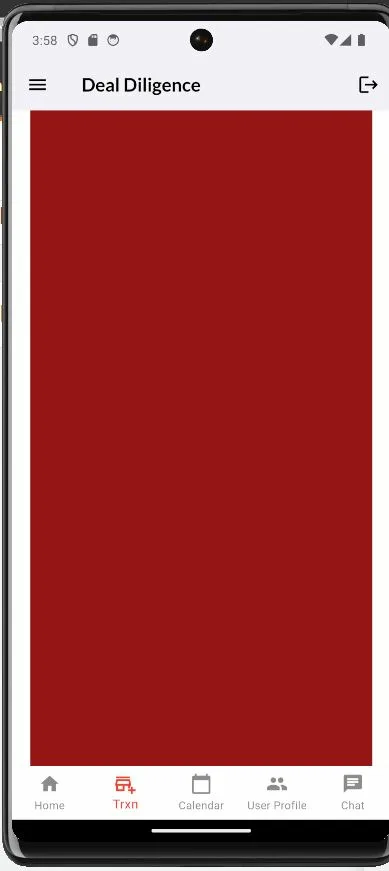
2
Answers
You need to move your dropdown widget inside the if statement, because when you call setstate, the stream is refreshed, and the companyList is empty for a few seconds.
Second Method:
you can declare your
companyListglobally also, make sure to clear old items firstThe error says that "There should be exactly one item with [DropdownButton]’s value: CTsaGabEp69DuVLwHsFM.
Either zero or 2 or more [DropdownMenuItem]s were detected with the same value".
which occurs when the "value" you are using in DropDownMenuItem is different from the "value" of DropDownButton i.e. the value receiving in your DropDownMenuItem’s "value" is "CTsaGabEp69DuVLwHsFM"
To understand this here’s an example code
Now, if you change the value of DropDownItem’s value to "four" then you’ll get the same error again or if you change the String value = "four" the error will be the same.
So in your code, make sure that the "value: company.id," within your DropDownItem() should be an item from company list.
and try to change this:
and also make sure that your "_selectedCompany" is one item from your company list.