I have a variable late Future<QuestionModel> question; and a function that fetches QuestionModel
fetchQuestion(){
// Question model is initialised here
}
It is being used in build to display a UI
FutureBuilder(
future: question,
builder: (context, snapshot) {
if (snapshot.data == null) {
return LoadingWidget(
height: 200,
width: 200,
);
}
if (snapshot.hasError) {
return Text("Something went wrong");
}
QuestionModel question = snapshot.data as QuestionModel;
return Container(),
);
}
),
Which is working fine.
In the UI itself I have a button which sends data to backend and fetches new QuestionModel from Firestore. Which is also working fine.
Requirement: To Show loading screen after clicking a button and avoid reclicking till the new QuestionModel is fetched but I don’t want to create a separate isLoading variable for that.
I just want to reset the questionModel which was initialised earlier as questionModel = null and show loading screen by making use of futurebuilder itself as I already have LoadingWidget attached to my FutureBuilder.
But that is not possible as Future can’t be null with below error
A value of type 'Null' can't be assigned to a variable of type 'Future<QuestionModel>'.
EDIT 2:
In other words I want to uninitialize the future to trigger my Future builder to show loading Widget.

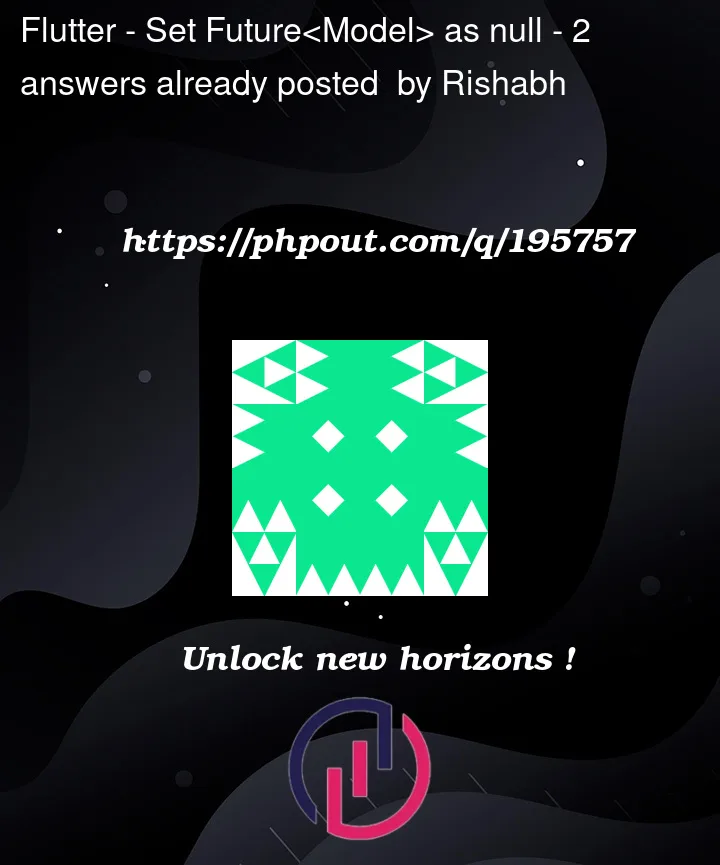


2
Answers
try the demo here to understand more
https://dartpad.dev/?id=3dadbc210baaf70d405b75e5389c7ba8
you can use
setStateto rebuild theFutureBuilder.But there are behavior for
FutureBuilderwill not execute thefuturemethod when you define it aslocal state variablesolution:
helper.dartthen in your
FutureBuilderwidget, use condition forConnectionState.waiting,and every time you call
setStatetheapiCallwill executedps: if you use
snapshot.hasData, it will betrueeven theapiCallnot finish yet. better to listern the connection state.Change declaration to this :
late Future<QuestionModel>? question;Change your code to this :