I meet problem with the ListView. When i scroll listview to top I will disable Scroll. But when I scroll down again, the listview not scroll down. I want when I scroll up it will able scroll down again. Pls help me !
class PageTwo extends StatefulWidget {
const PageTwo({Key? key}) : super(key: key);
@override
State<PageTwo> createState() => _PageTwoState();
}
class _PageTwoState extends State<PageTwo> {
ScrollController scrollController = ScrollController();
ScrollPhysics scrollPhysics = const BouncingScrollPhysics();
scrollControllerListener() {
scrollController.addListener(() {
if (scrollController.position.pixels <= 0) {
setState(() {
scrollPhysics = const NeverScrollableScrollPhysics();
});
}
});
}
@override
void initState() {
scrollControllerListener();
super.initState();
}
@override
Widget build(BuildContext context) {
return GestureDetector(
onLongPress: () {
setState(() {
scrollPhysics = const BouncingScrollPhysics();
});
},
onVerticalDragDown: (details) {
setState(() {
scrollPhysics = const NeverScrollableScrollPhysics();
});
},
child: ListView.builder(
controller: scrollController,
scrollDirection: Axis.vertical,
physics: scrollPhysics,
itemCount: 20,
itemBuilder: (BuildContext context, int index) {
return const NewWidget();
},
),
);
}
}
Tell me about how to fix.

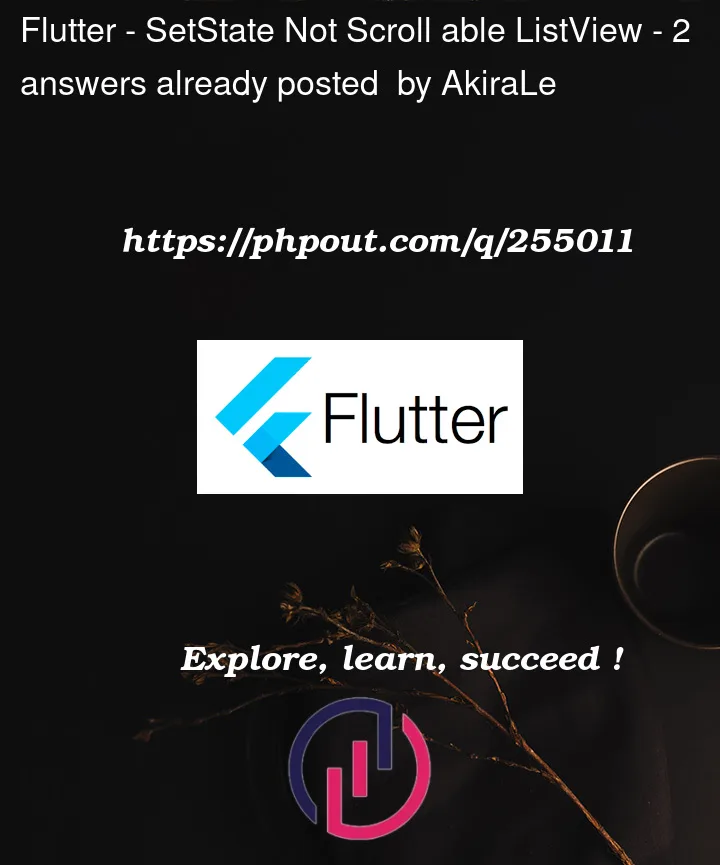


2
Answers
That’s becuz when u reach the top, you u
This makes your ListView won’t be able to scroll anymore. I don’t know why you want to disable scroll when u reach the top, it seems weird. But if you still want to do that way, I have small trick for you: Use
Future.delayedwith a few milisecs after assigedscrollPhysics = const NeverScrollableScrollPhysics();. Like this:A small advice relates to clean code: write a separated function for adding scroll controller’s listener.
To achieve this, you can use the
NotificationListenerwidget to intercept scroll notifications and dynamically change theNeverScrollableScrollPhysicstoBouncingScrollPhysicsand vice versa. Here’s how you can modify your code to achieve this behavior