I know there are many opened questions on this, I’ve tried many, but none worked in my case.. So I want to have the TextField pop up above the keyboard, then go back to its original position, when keyboard is not showing.
Original position:
When the keyboard pops up, my screen overflows like so:
Code:
@override
Widget build(BuildContext context) {
return Scaffold(
resizeToAvoidBottomInset: true,
appBar: AppBar(
title: Text(
'Chat',
style: TextStyle(
fontFamily: 'Chalet',
fontWeight: FontWeight.w300,
fontSize: widget.deviceWidth * 0.06),
),
),
backgroundColor: whitePrimary,
body: Column(
children: [
SizedBox(
height: widget.deviceHeight * 0.8,
child: ListView.builder(
itemCount: _messages.length,
itemBuilder: (BuildContext context, int index) {
return ListView(
children: [Text(_messages[index])],
);
}),
),
const Divider(height: 1.0),
_buildTextComposer()
],
),
);
}
Widget _buildTextComposer() {
return SizedBox(
width: widget.deviceWidth,
child: TextField(
controller: _textFieldController,
decoration: InputDecoration(
border: InputBorder.none,
focusedBorder: InputBorder.none,
enabledBorder: InputBorder.none,
errorBorder: InputBorder.none,
disabledBorder: InputBorder.none,
filled: true,
fillColor: whitePrimary,
suffixIcon: IconButton(
icon: const Icon(
Icons.send_rounded,
color: orangePrimary,
),
onPressed: () {},
),
hintStyle: TextStyle(fontSize: widget.deviceWidth * 0.03),
hintText: 'Write a message...',
),
),
);
}
where deviceHeight
and deviceWidth
final size = MediaQuery.of(context).size;
double deviceWidth = size.width;
double deviceHeight = size.height;

 Question posted in
Question posted in 

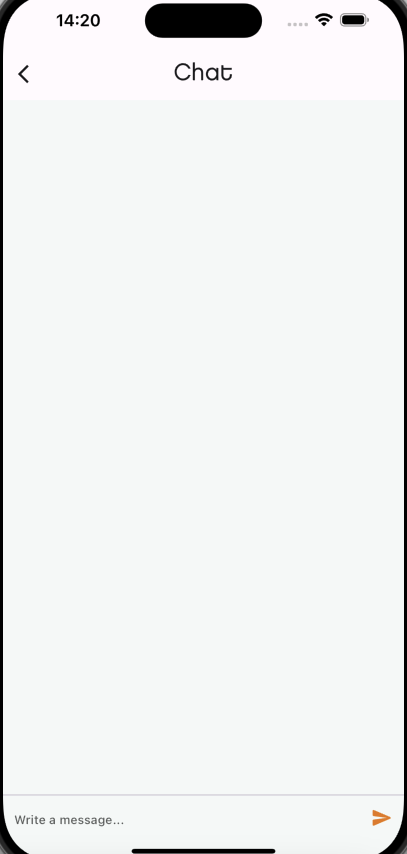
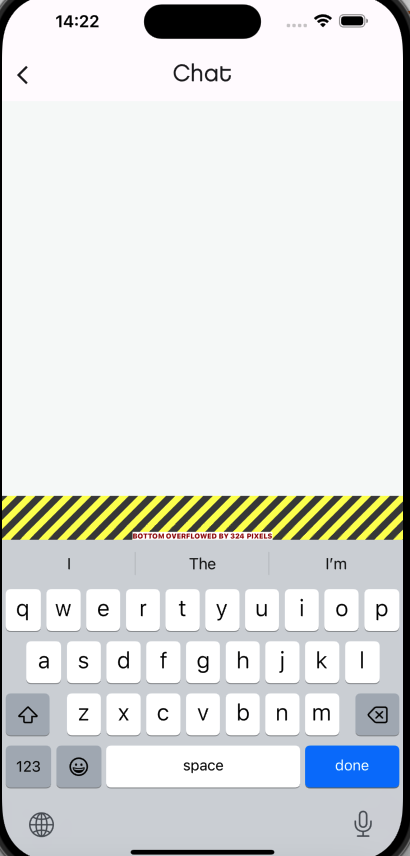
2
Answers
You can fix it with
signleChildScrollView. Wrap your root widget withsignleChildScrollView. I’ll update with full sources code.Don’t use device height from
MediaQueryto set theListViewheight, but instead, wrap theListViewwithExpanded.