I have a stacked Card that contains 2 TextFields inside a SingleChildScrollView. My point is, I want to make SingleChildScrollView to scroll back to initialScrollOffset immediately after both TextFields are filled and done button is tapped. Below is what I have accomplished but still not what I want.
Could anyone here can help me, thank you.
class Takok extends StatefulWidget {
const Takok({super.key});
@override
State<Takok> createState() => _TakokState();
}
class _TakokState extends State<Takok> with TickerProviderStateMixin {
TextEditingController user = TextEditingController();
TextEditingController pass = TextEditingController();
ScrollController _scrollController = ScrollController();
void autoBackToPosition() {
if (_scrollController.offset > 100) {
_scrollController.animateTo(_scrollController.initialScrollOffset,
duration: const Duration(milliseconds: 500),
curve: Curves.decelerate);
}
}
@override
void initState() {
_scrollController.addListener(autoBackToPosition);
super.initState();
}
@override
void dispose() {
user.dispose();
pass.dispose();
_scrollController.dispose();
super.dispose();
}
@override
Widget build(BuildContext context) {
return SafeArea(
child: Scaffold(
body: Stack(
children: [
Positioned.fill(
child: Container(
color: Colors.amber,
)),
Align(
alignment: Alignment.bottomCenter,
child: SingleChildScrollView(
controller: _scrollController,
physics: const BouncingScrollPhysics(),
child: Container(
margin: EdgeInsets.only(
top: MediaQuery.of(context).size.height * .32),
height: MediaQuery.of(context).size.height,
child: Card(
elevation: 6,
margin: const EdgeInsets.symmetric(horizontal: 20),
shape: RoundedRectangleBorder(
borderRadius: BorderRadius.circular(24)),
child: Padding(
padding:
const EdgeInsets.symmetric(horizontal: 20, vertical: 6),
child: Column(
children: [
SizedBox(
height: 50,
),
TextField(
textInputAction: TextInputAction.next,
),
SizedBox(
height: 20,
),
TextField(),
SizedBox(
height: 30,
),
Spacer()
],
),
),
),
),
),
)
],
)),
);
}
}
PS: on the image below, I’m scrolling the Card downward after I fill both TextField so that the function autoScrollBackToPosition are running.




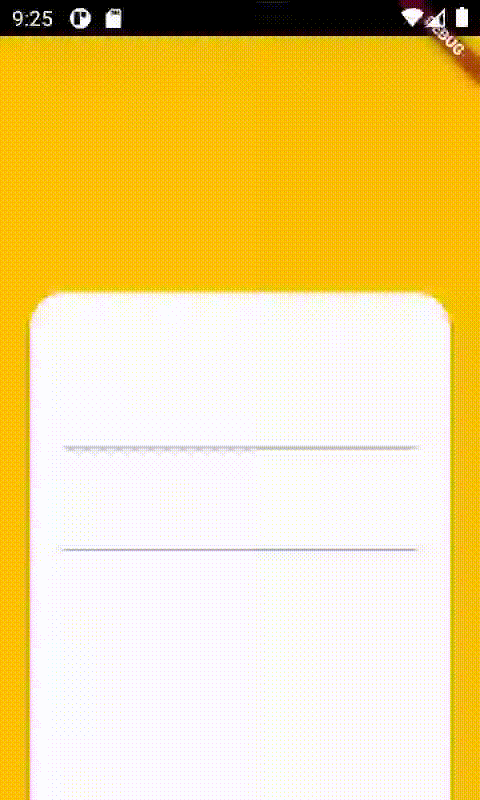
2
Answers
After a couple of hours trying to solve this, finally I've found a solution. just for who want same behavior in their UI, here's the code and short explanation.
Just added boolean variable for the keyboard if showed up, then added the same if inside
ScrollListenertoonSubmitted()on secondthTextField. And dont forget to adjust the height ofScrollControllersOffsetHere is the result:
Can you replace the last textfield according to this and try it?