I’m currently developing a flutter mobile app by using sliver appbar and I want to add some widget to collapsed app bar.and also make background color to gradient. when I tried to add by using leading property it creates overflow and also the widget displays in the flexspacebar.
The above image is before scroll.
and this one is after scroll and I want to add some widget in the center of the blue part.
import 'package:flutter/material.dart';
import 'package:flutter/services.dart';
import 'package:rehove/Widgets/sliver_card.dart';
import '../Widgets/action_button.dart';
class UserScreen extends StatelessWidget {
const UserScreen({Key? key}) : super(key: key);
@override
Widget build(BuildContext context) {
TextTheme _textTheme = Theme.of(context).textTheme;
return
AnnotatedRegion<SystemUiOverlayStyle>(
value: const SystemUiOverlayStyle(
statusBarColor: Colors.transparent,
statusBarIconBrightness: Brightness.light
),
child: Scaffold(
body: CustomScrollView(
slivers: [
SliverAppBar(
collapsedHeight: 320,
pinned: true,
leadingWidth: 200,
leading: Padding(
padding: EdgeInsets.only(left:32),
child: GestureDetector(
onTap:()=>{
Navigator.pop(context)
},
child: Row(
children: [
Icon(Icons.arrow_back_ios),
Text('Back',style: _textTheme.bodyLarge?.copyWith(
fontWeight: FontWeight.w500,
fontSize: 16
),)
],
),
),
),
expandedHeight: 450,
flexibleSpace: FlexibleSpaceBar(
background: Stack(
children: [
Image.asset('assets/images/user.png',
width: double.infinity,
height: double.infinity,
fit: BoxFit.cover,
),
Align(
alignment:Alignment.bottomCenter,
child: Container(
height: 102,
width: double.infinity,
color:Color(0xffD9D9D9).withOpacity(0.6),
child:Padding(
padding:const EdgeInsets.symmetric(horizontal: 20),
child: Row(
mainAxisAlignment: MainAxisAlignment.spaceBetween,
children: [
Column(
mainAxisAlignment: MainAxisAlignment.center,
crossAxisAlignment: CrossAxisAlignment.start,
children: [
Text('Liya Dereje',style: _textTheme.bodyLarge?.copyWith(
color: Color(0xffffffff),
fontWeight: FontWeight.w500,
fontSize: 20
),),
Text('[email protected]',style: _textTheme.bodyLarge?.copyWith(
color: Color(0xfff7f7f7),
fontWeight: FontWeight.w500,
fontSize: 12
),)
],
),
ActionButton(label: 'Edit Profile',
height: 38,
width: 20,
onPressed: () { },)
],
),
)
),
)
]
),
),
),
SliverToBoxAdapter(
child:Column(children: [
const SizedBox(height: 40,),
Row(
children: [
const Expanded(child: Divider(thickness: 1,)),
Text('Setting',style: _textTheme.bodySmall?.copyWith(
fontSize: 14,
fontWeight: FontWeight.w400
),),
const Expanded(child: Divider(thickness: 1,)),
],
),
const SizedBox(height: 16,),
SliverCard(icon: Icons.notifications_outlined,title: 'Notification',amount: '4',),
const SizedBox(height: 10,),
SliverCard(icon: Icons.donut_small,title: 'Reports',amount: '4',),
const SizedBox(height: 10,),
SliverCard(icon: Icons.email_outlined,title: 'Email',amount: '5',),
const SizedBox(height: 10,),
SliverCard(icon: Icons.description_outlined,title: 'Terms of',amount: '3',),
const SizedBox(height: 10,),
SliverCard(icon: Icons.accessibility_new_rounded,title: 'Accessibility',amount: '4',),
const SizedBox(height: 10,),
SliverCard(icon: Icons.logout,title: 'Logout',amount: '4',),
const SizedBox(height: 10,),
SliverCard(icon: Icons.email_outlined,title: 'Email',amount: '5',),
const SizedBox(height: 10,),
SliverCard(icon: Icons.description_outlined,title: 'Terms of',amount: '3',),
const SizedBox(height: 10,),
SliverCard(icon: Icons.accessibility_new_rounded,title: 'Accessibility',amount: '4',),
const SizedBox(height: 10,),
],
)
)
],
),
)
);
}
}

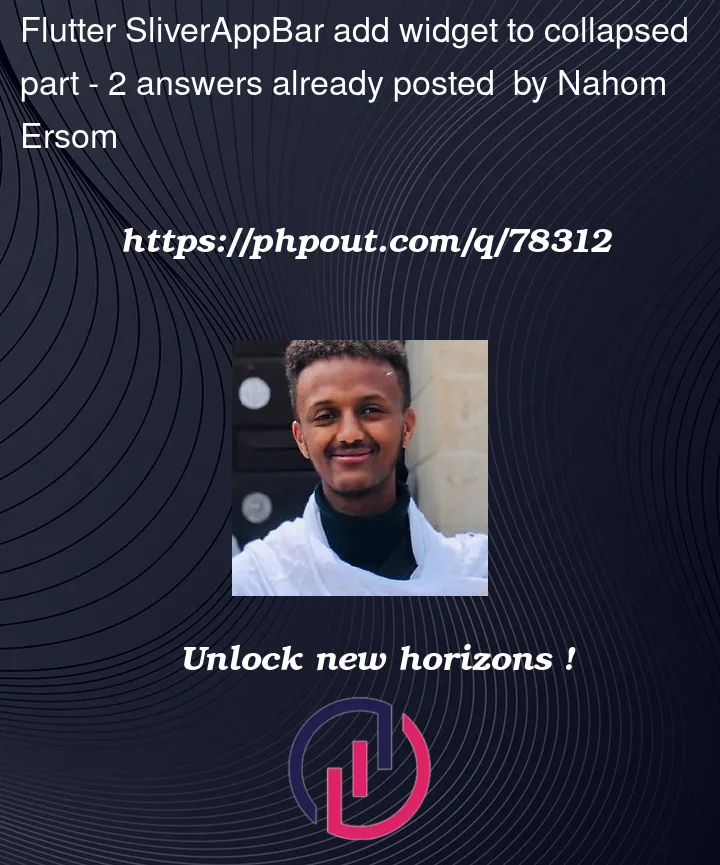




2
Answers
Add another
Stackthat wraps yourFlexibleSpaceBarand the widget you want in the middle when collapsed. Try this:First declare the varibale
Step 2:
put above method inside the class
Step 3:
Put the above method inside the init and dispose
Step 4:
Step 5:
Use require code inside the below class