I want to space out the Column on the right side if the image to look the same as the example bur I have tried all 3 of the spaceBetween, spaceEvenly and spaceAround but none seem to work.
This is the code I wrote for the item
Widget foodItemCard(BuildContext context, FoodItem prod) {
return Padding(
padding: const EdgeInsets.all(8.0),
child: Container(
decoration: BoxDecoration(
borderRadius: BorderRadius.circular(10), color: Colors.white),
child: Row(
crossAxisAlignment: CrossAxisAlignment.center,
children: [
Padding(
padding: const EdgeInsets.only(top: 10, left: 10, bottom: 10),
child: Image(
image: AssetImage(prod.imageAddress),
),
),
Padding(
padding: const EdgeInsets.only(left: 20),
child: Column(
crossAxisAlignment: CrossAxisAlignment.start,
children: [
Text(prod.prodName),
sauceItemList(context, prod.sauceItems),
Text('${prod.prodPrice} VND')
],
),
),
],
),
),
);
}
Widget sauceItemList(BuildContext context, List<SauceItem> items) {
return Column(
children: List.generate(
items.length,
(index) => Row(
children: [
Container(
height: 15,
width: 15,
decoration: BoxDecoration(
shape: BoxShape.circle, color: Color(items[index].color)),
),
const SizedBox(
width: 10,
),
Text(
items[index].prodName,
style: TextStyle(color: Color(items[index].color)),
)
],
)),
);
}




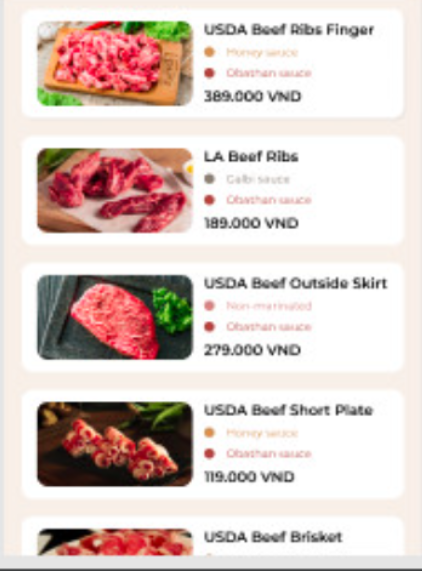
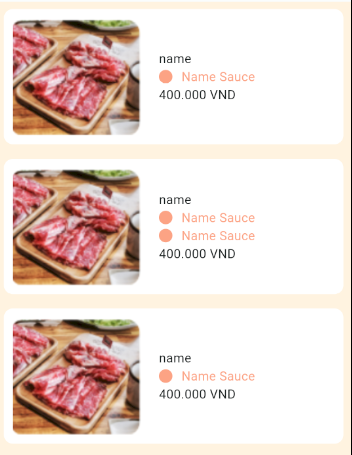
2
Answers
The Row In Food Item Card change its mainAxisAlignment to adjust accordingly. for example to make it center try code below
}
— output be like

You have to make use of
ExpandedorFlexiblewidget to let widgets take up space according to flex value.Complete Code : –
Output : –