I am new to flutter and I am trying to start a timer when I open a new page and I would like to see the timer values in the new page I am trying for 4 days but I could not handle it
I am expecting that when I click a button and it navigates to another new screen and while it is opening the new page I would like to start the timer and I would like to see the counters values in the new page

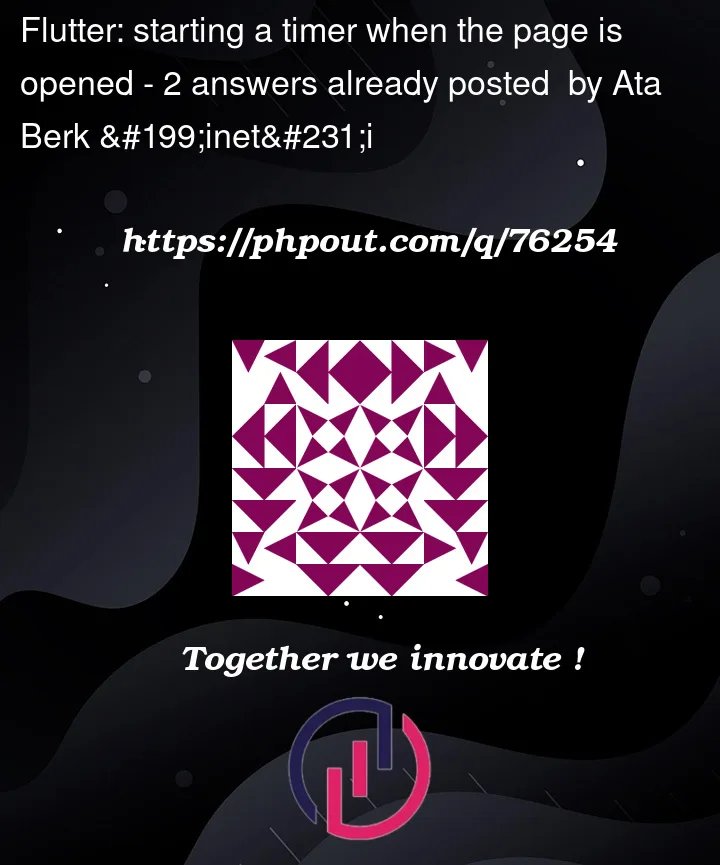


2
Answers
this sample widget will increment the
counterValuevariable every second and show the new state in theTextwidget.You have to initialise your timer value in init method of your page, so whenever page will initialise timer will start from init value. It would be nice if you can add code for better help.