I have this code where I have a dropdown where a user can select some options, the problem is after selecting it the new value does not appear. I tried using setState for something else and it works outside the page of the dialog but nothing rebuilds inside the dialog.
import 'package:flutter/material.dart';
import '../../../variables.dart';
class HomePageTeacher extends StatefulWidget {
const HomePageTeacher({super.key});
@override
State<HomePageTeacher> createState() => _HomePageTeacherState();
}
class _HomePageTeacherState extends State<HomePageTeacher> {
String name = "//name of user//"; // Replace with name of user
String? selectedVal;
static const menuItems = [
"Info",
"Urgent",
];
final List<DropdownMenuItem<String>> _popUpItems = menuItems
.map((String value) => DropdownMenuItem<String>(
value: value,
child: Text(value),
))
.toList();
@override
Widget build(BuildContext context) {
return Scaffold(
floatingActionButton: FloatingActionButton(
tooltip: "Add Update",
onPressed: () {
showDialog(
context: context,
builder: (context){
return AlertDialog(
title: const Text('Input Text'),
content: const TextField(
maxLength: 200,
maxLines: null,
decoration: InputDecoration(hintText: 'Enter text'),
),
actions: [
TextButton(
child: const Text('Cancel'),
onPressed: () {
Navigator.of(context).pop();
},
),
DropdownButton(
value: selectedVal,
hint: const Text("Type of Message"),
items: _popUpItems,
onChanged: (newValue) {
if (newValue != null) {
setState(() {
selectedVal = newValue;
debugPrint(selectedVal);
});
}
},
)
],
);
},
);
},
child: const Icon(Icons.add),
Set State works outside the dialog but for some reason doesn’t inside the dialog.

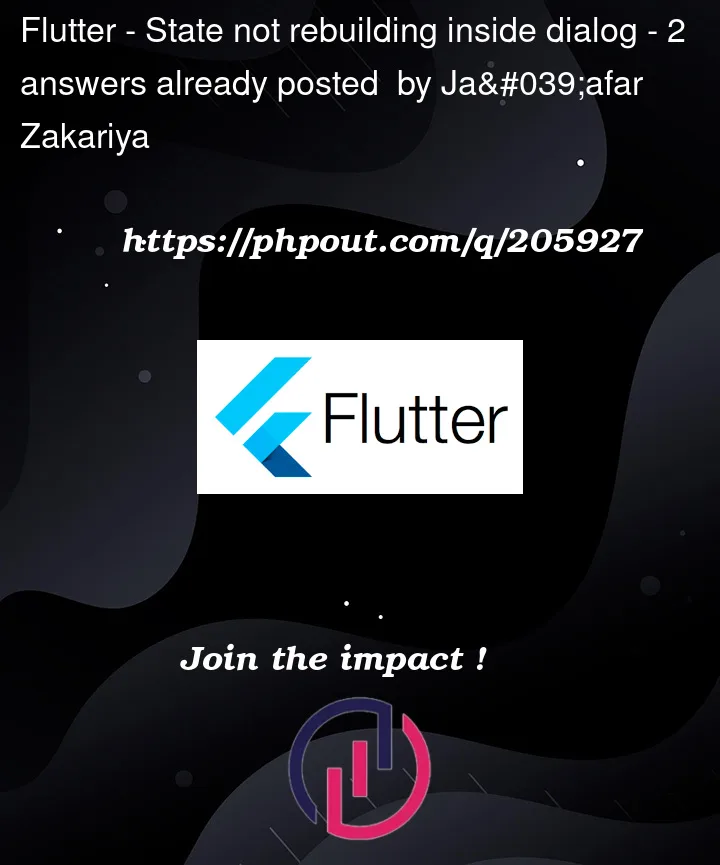


2
Answers
Wrap the Dropdown buttom with a StatefullBuilder
Like :
I do not think the state will rebuild inside the showDialog widget, because when you do showDialog it makes a new route and push it onto the navigation stack it remains on the screen until you close/pop it. This is actually in a separate route. so when you do the setState will not affect anything to the parent widget that calls the showDialog.
So I suggest you to make a separate widget to handle the state changes and show it from the showDialog.