@override
Widget build(BuildContext context) {
return Container(
child: Row(
mainAxisAlignment: MainAxisAlignment.spaceBetween,
children: [
Row(
children: [
CircleAvatar(),
Column(
crossAxisAlignment: CrossAxisAlignment.start,
children: [
Text(title, overflow: TextOverflow.ellipsis),
Text(part),
],
),
],
),
ElevatedButton(onPressed: () {}, child: Text('btn')),
],
),
);
}
The overflow property of the text widget doesn’t work.
Wrapping the widget with flexible and expanded doesn’t work either.
How should I handle text overflow when there is another row within a row?
What I want is for the text to be longer so that when it encounters a button, …the text is processed in front of the button.
First try
Wrapping a row widget with flexible doesn’t work.
@override
Widget build(BuildContext context) {
return Container(
child: Row(
mainAxisAlignment: MainAxisAlignment.spaceBetween,
children: [
Flexible(
child: Row(
children: [
CircleAvatar(),
Column(
crossAxisAlignment: CrossAxisAlignment.start,
children: [
Text(title, overflow: TextOverflow.ellipsis),
Text(part),
],
),
],
),
),
ElevatedButton(onPressed: () {}, child: Text('btn')),
],
),
);
}
Second try
If I replace a Row within a Row with a Wrap widget and then wrap the Wrap widget with Flexible, the text is pushed to the bottom line.
@override
Widget build(BuildContext context) {
return Container(
child: Row(
mainAxisAlignment: MainAxisAlignment.spaceBetween,
children: [
Flexible(
child: Wrap(
children: [
CircleAvatar(),
Column(
crossAxisAlignment: CrossAxisAlignment.start,
children: [
Text(title, overflow: TextOverflow.ellipsis),
Text(part),
],
),
],
),
),
ElevatedButton(onPressed: () {}, child: Text('btn')),
],
),
);
}




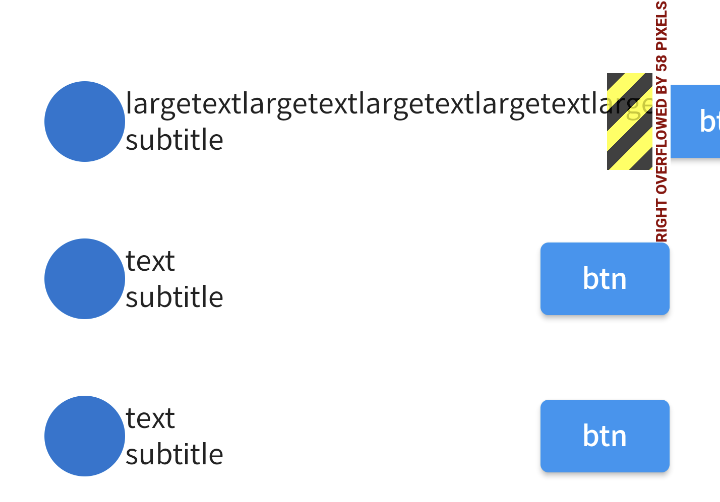
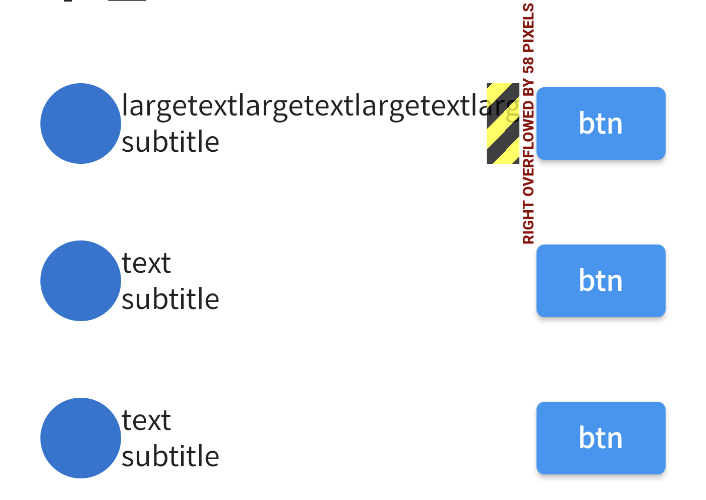
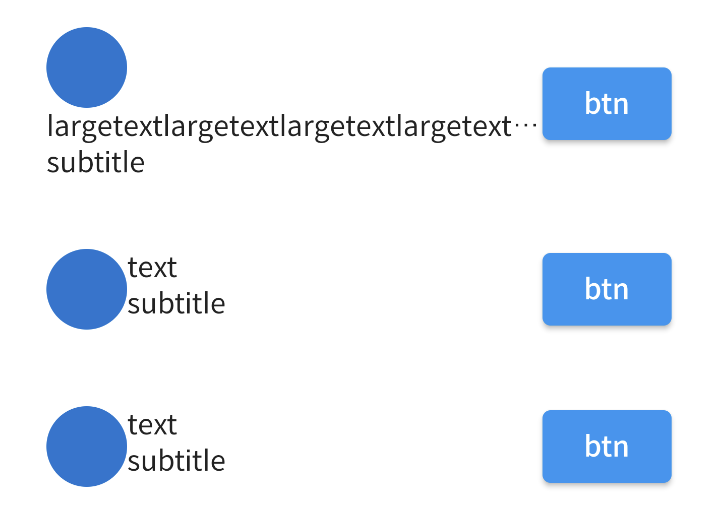
2
Answers
You don’t need two rows, use this code:
result:
You need to wrap the inner
RowandColumnwithExpandedto get available space(constrains).More about ayout/constraints.