I have a flutter app with a password textfield
TextFormField(
obscureText: true,
)
I run the app on Android, the password is obscured, but it shows the last letter for a while, like this
enter image description here
But when running the app on iOS, the last letter is hidden immediately so user can’t see the last letter. However, I want it to be displayed last letter in the same way on Android.
How can i do it ?

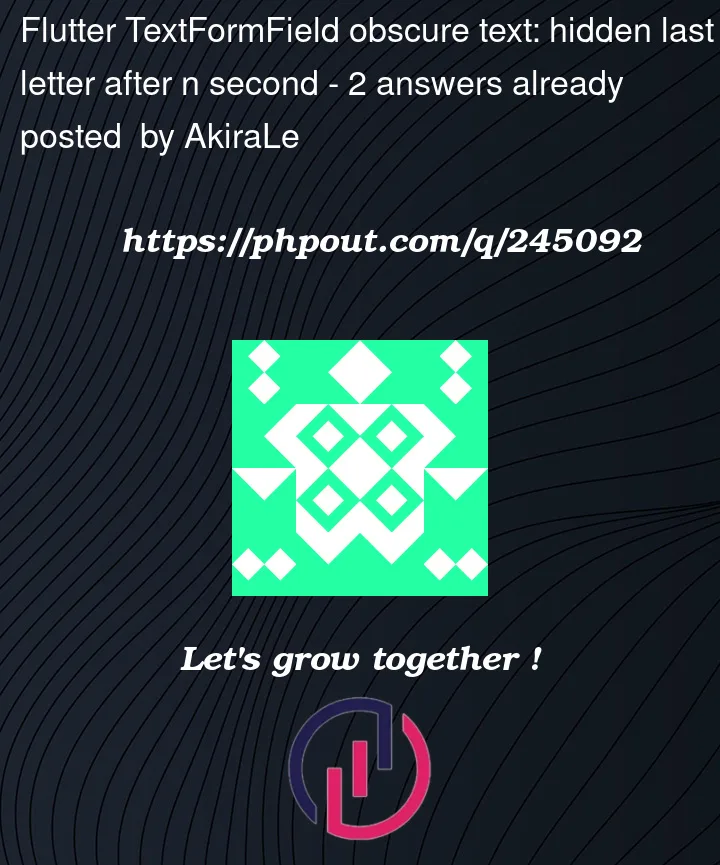


2
Answers
You need to use custom
TextEditingControllerand removeobscureText: true:And add it to your
TextFormField:)
Im facing with the same problem, Waiting for the best answer