I used TextFormFied for a text field in flutter application. I want to remove the left padding from flutter validator error message only. I tried contentPadding, but it also removed input text padding. But I want to remove only error message padding.
How Can I remove this padding only? Can someone help me ?

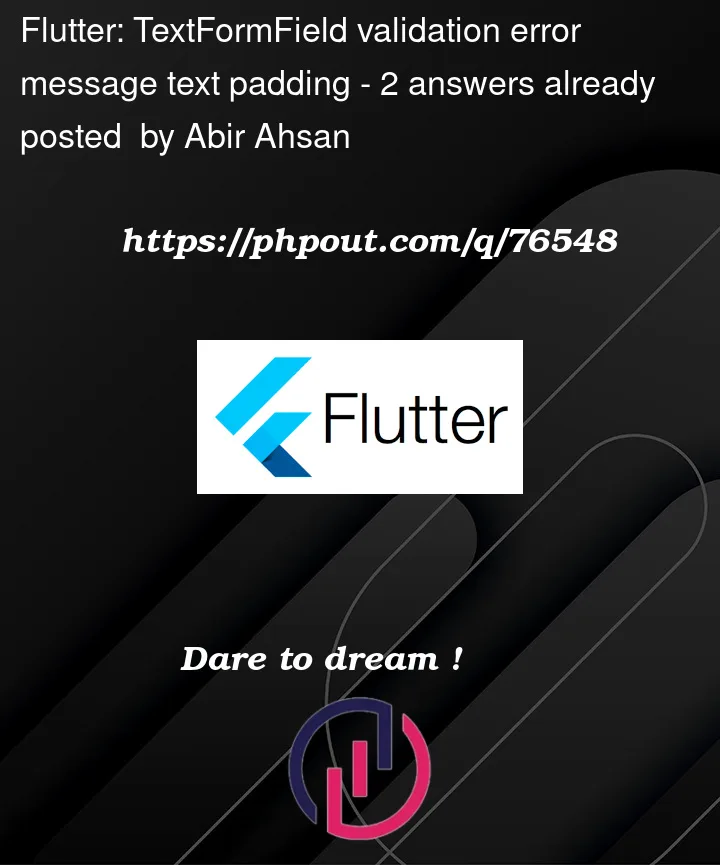



2
Answers
The below code will create a
TextFormField.As you can see the
contentPaddingis responsible for the padding oflabelTextanderrorText. If you change thecontentPaddingtoEdgeInsets.symmetric(horizontal: 0.0, vertical: 16.0,)then thaterrorTextwill come at your desired position.Another approach can be to wrap the
TextFormFieldsinto aColumnand add aTextWidget at the bottom.Remove the
errorTextfrom theInputDecoration.Here you need to manage the show and hide operation of the
Textby your own logic.There is another way to achieve this UI – You have to take one
Textwidget which will represent your error message. And you have to pass null forTextFormFieldvalidation. Please check below code.Then you have to add padding and space widgets as per your requirement.
Result :
