I’m trying to make an app in Flutter. Its my first time and I stumbled on an error: BoxFit isn't a type The error occurred when I tried to add a background image to the code. I don’t know how to fix it.
Full Error../flutter/packages/flutter/lib/src/painting/decoration_image.dart:485:3: Error: 'BoxFit' isn't a type. BoxFit? fit, ^^^^^^ ../flutter/packages/flutter/lib/src/painting/decoration_image.dart:511:33: Error: Undefined name 'BoxFit'. fit ??= centerSlice == null ? BoxFit.scaleDown : BoxFit.fill;
here is the code
import 'package:flutter/material.dart';
import 'package:google_fonts/google_fonts.dart';
void main() {
runApp(const MyApp());
}
class MyApp extends StatelessWidget {
const MyApp({super.key});
@override
Widget build(BuildContext context) {
return MaterialApp(
home:
// ignore: sort_child_properties_last
DecoratedBox(
decoration: const BoxDecoration(
image: DecorationImage(
image: AssetImage("./assets/Trashban_background.svg"),
centerSlice: Rect.fromLTRB(50, 50, 50, 50)),
),
child: Center(
child: Scaffold(
body: Container(
padding: const EdgeInsets.only(top: 150),
child: const TitleText()),
)),
),
);
}
}

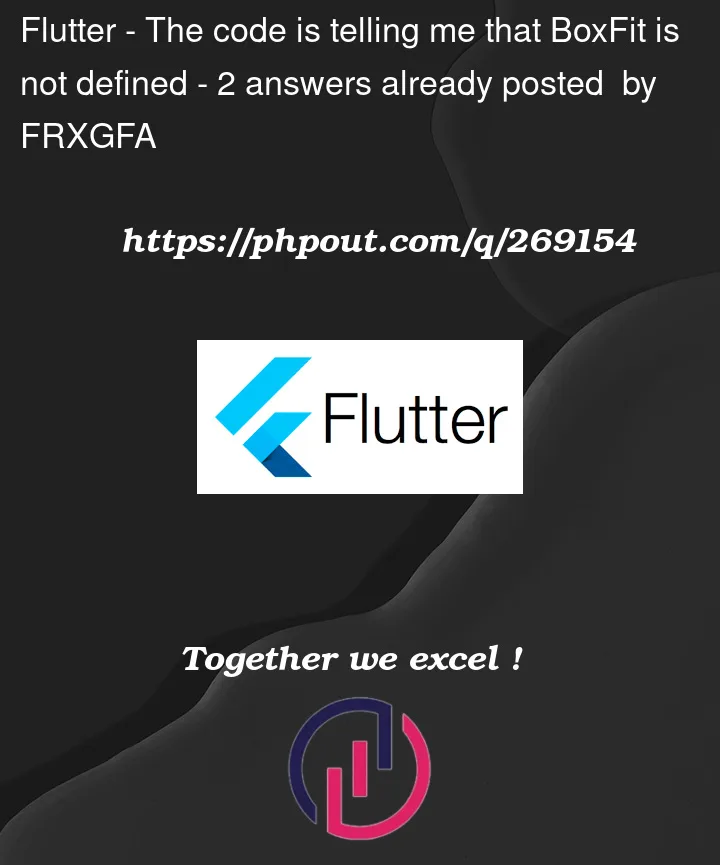


2
Answers
i added
fit = BoxFit.fill, try this and let me know if that fixed your issue.It is important to keep some things in mind while building your Flutter application:
stateless/stateful widget for the home page instead of using the
same
MyAppwidget.Scaffoldshould be right at the beginning.AssetImagedoesn’t accept .svg imagesHere’s the modified code:
Don’t forget to add your assets in pubspec.yaml file
Hence the output: