import 'package:flutter/material.dart';
import 'package:flutter_tts/flutter_tts.dart';
import 'package:flutter_dropdown/flutter_dropdown.dart';
class Language {
final String code;
final String name;
Language({required this.code, required this.name});
}
void main() {
runApp(MyApp());
}
class MyApp extends StatelessWidget {
@override
Widget build(BuildContext context) {
return MaterialApp(
title: 'Text-to-Speech Example',
home: TextToSpeechScreen(),
);
}
}
class TextToSpeechScreen extends StatefulWidget {
@override
_TextToSpeechScreenState createState() => _TextToSpeechScreenState();
}
class _TextToSpeechScreenState extends State<TextToSpeechScreen> {
final FlutterTts flutterTts = FlutterTts();
Language selectedLanguage = Language(code: 'en-US', name: 'English (United States)'); // Default language is English
TextEditingController textEditingController = TextEditingController();
// Define a list of languages
List<Language> languages = [
Language(code: 'en-US', name: 'English (United States)'),
Language(code: 'es-ES', name: 'Spanish (Spain)'),
Language(code: 'fr-FR', name: 'French (France)'),
Language(code: 'de-DE', name: 'German (Germany)'),
// Add more languages as needed
];
// Function to speak the entered text
Future<void> speakText() async {
await flutterTts.setLanguage(selectedLanguage.code);
await flutterTts.setPitch(1.0); // Adjust the pitch if needed
await flutterTts.speak(textEditingController.text);
}
@override
void dispose() {
textEditingController.dispose();
flutterTts.stop();
super.dispose();
}
@override
Widget build(BuildContext context) {
return Scaffold(
appBar: AppBar(
title: Text('Text-to-Speech Example'),
),
body: Center(
child: Padding(
padding: const EdgeInsets.all(16.0),
child: Column(
mainAxisAlignment: MainAxisAlignment.center,
children: <Widget>[
// Language selection dropdown
DropDown<Language>(
items: languages,
hint: Text('Select Language'),
onChanged: (Language? value) {
setState(() {
selectedLanguage = value!;
});
},
value: selectedLanguage,
// Customize how the dropdown items are displayed
itemAsString: (Language item) => item.name,
),
SizedBox(height: 20.0),
// Text input field
TextField(
controller: textEditingController,
decoration: InputDecoration(
hintText: 'Enter text to speak',
border: OutlineInputBorder(),
),
),
SizedBox(height: 20.0),
// Speak button
ElevatedButton(
onPressed: speakText,
child: Text('Speak Text'),
),
],
),
),
),
);
}
}
I have a problem here
DropDown<Language>(
items: languages,
hint: Text('Select Language'),
onChanged: (Language? value) {
setState(() {
selectedLanguage = value!;
});
},
value: selectedLanguage,
// Customize how the dropdown items are displayed
itemAsString: (Language item) => item.name,
),
Especially in this section value, itemAsString ?
value: selectedLanguage,
itemAsString: (Language item) => item.name,
I am getting this error?
The named parameter ‘value’ isn’t defined.
Try correcting the name to an existing named parameter’s name, or defining a named parameter with the name ‘value’
The named parameter ‘itemAsString’ isn’t defined.
Try correcting the name to an existing named parameter’s name, or defining a named parameter with the name ‘itemAsString’

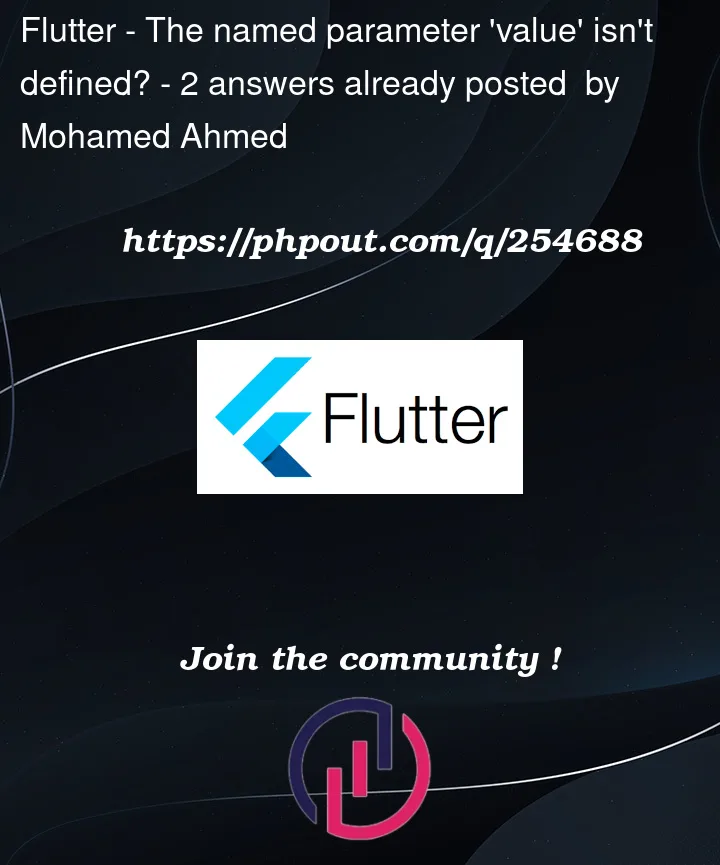


2
Answers
The error you’re encountering, "named parameter ‘value’ isn’t defined," is because the
DropDownwidget you are using doesn’t have a named parameter calledvaluein itsonChangedcallback. Instead, it usesselectedValueto set the initially selected value andonChangedto define the callback when an item is selected.To resolve this issue, you should update your code as follows:
Replace this line in your
DropDownwidget:With:
So, your
DropDownwidget code should look like this:By making this change, you’re using the
selectedLanguagevariable as the selected value, which is consistent with theselectedValueproperty you set in theDropDownwidget.The
flutter_dropdownpackage does not have the parametervalueanditemAsString. You should do one of the below:or: