I have three toggle button in my page. When I click either one of the toggle button, it remain unchanged.
class EditInvoiceDetailsScreen extends HookWidget {
final Invoice invoice;
EditInvoiceDetailsScreen(this.invoice, {super.key});
@override
Widget build(BuildContext context) {
final isSelected = useState(<bool>[true, false, false]);
return Scaffold(
body: _showBody(context, isSelected),
appBar: AppBar(
iconTheme: const IconThemeData(color: Colors.white),
backgroundColor: AppTheme.light.colorScheme.primary,
title: Text(
'edit'.tr(),
style: const TextStyle(color: Colors.white),
)),
);
}
Widget _showBody(BuildContext context, ValueNotifier<List<bool>> isSelected) {
return _step2Body(context, isSelected);
}
Widget _step2Body(BuildContext context, ValueNotifier<List<bool>> isSelect) {
return ToggleButtons(
onPressed: (newIndex) {
for (int i = 0; i < isSelect.value.length; i++) {
isSelect.value[i] = i == newIndex;
}
},
// list of booleans
borderRadius: const BorderRadius.all(Radius.circular(8)),
selectedBorderColor: Colors.red[700],
selectedColor: Colors.white,
fillColor: Colors.red[200],
color: Colors.red[400],
constraints: const BoxConstraints(
minHeight: 40.0,
minWidth: 80.0,
),
isSelected: isSelect.value,
// if consistency is needed for all text style
textStyle: const TextStyle(fontWeight: FontWeight.bold),
// border properties for each toggle
renderBorder: true,
borderColor: Colors.black,
borderWidth: 1.5,
children: const [
Padding(
padding: EdgeInsets.symmetric(horizontal: 12),
child: Text('MALE', style: TextStyle(fontSize: 18)),
),
Padding(
padding: EdgeInsets.symmetric(horizontal: 12),
child: Text('FEMALE', style: TextStyle(fontSize: 18)),
),
Padding(
padding: EdgeInsets.symmetric(horizontal: 12),
child: Text('OTHER', style: TextStyle(fontSize: 18)),
),
],
);
}

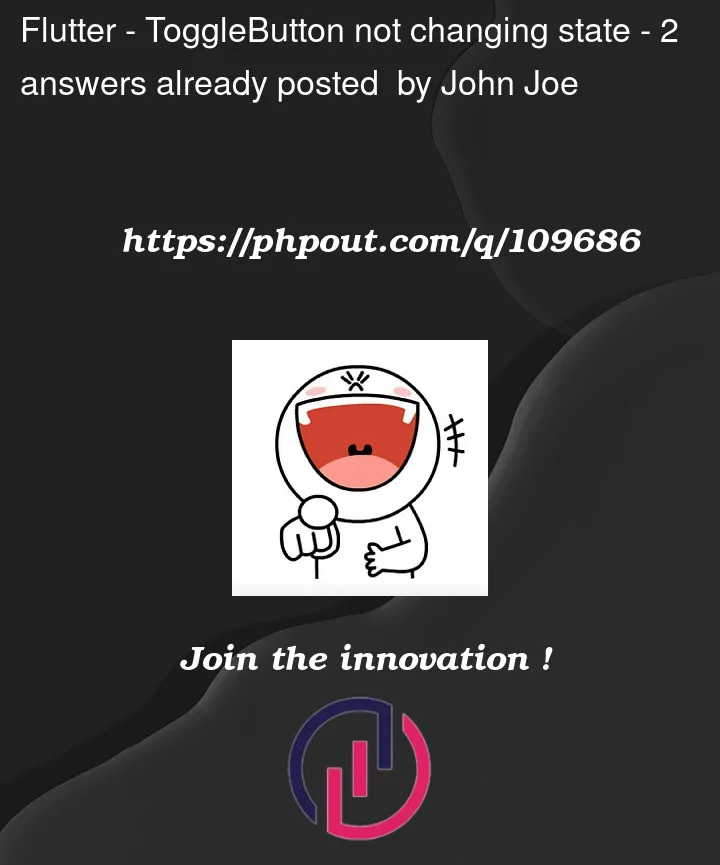


2
Answers
Managed to fix.
A couple of errors in the code:
final isSelected = useState(<bool>[true, false, false]);//What is useState here?isSelected: isSelect.value,// should be isSelected: isSelect,isSelect.value[i] = i == newIndex;// should be isSelect[i] = i == newIndex;You missed the disabled color value
disabledColor: Colors.black,disabledBorderColor: Colors.grey,Here is the modified code: