I have hackintosh on my HP laptop. I’m trying to run a flutter app on the iOS simulator but it’s giving me this error:
[!] Unable to find a target named `RunnerTests` in project `Runner.xcodeproj`, did find `Runner`.
This is the Podfile:
# Uncomment this line to define a global platform for your project
platform :ios, '11.0'
# CocoaPods analytics sends network stats synchronously affecting flutter build latency.
ENV['COCOAPODS_DISABLE_STATS'] = 'true'
project 'Runner', {
'Debug' => :debug,
'Profile' => :release,
'Release' => :release,
}
def flutter_root
generated_xcode_build_settings_path = File.expand_path(File.join('..', 'Flutter', 'Generated.xcconfig'), __FILE__)
unless File.exist?(generated_xcode_build_settings_path)
raise "#{generated_xcode_build_settings_path} must exist. If you're running pod install manually, make sure flutter pub get is executed first"
end
File.foreach(generated_xcode_build_settings_path) do |line|
matches = line.match(/FLUTTER_ROOT=(.*)/)
return matches[1].strip if matches
end
raise "FLUTTER_ROOT not found in #{generated_xcode_build_settings_path}. Try deleting Generated.xcconfig, then run flutter pub get"
end
require File.expand_path(File.join('packages', 'flutter_tools', 'bin', 'podhelper'), flutter_root)
flutter_ios_podfile_setup
target 'Runner' do
use_frameworks!
use_modular_headers!
flutter_install_all_ios_pods File.dirname(File.realpath(__FILE__))
target 'RunnerTests' do
inherit! :search_paths
end
end
post_install do |installer|
installer.pods_project.targets.each do |target|
flutter_additional_ios_build_settings(target)
end
end
I copied the error message and googled it. I found similar issues but their solutions didn’t work for me.

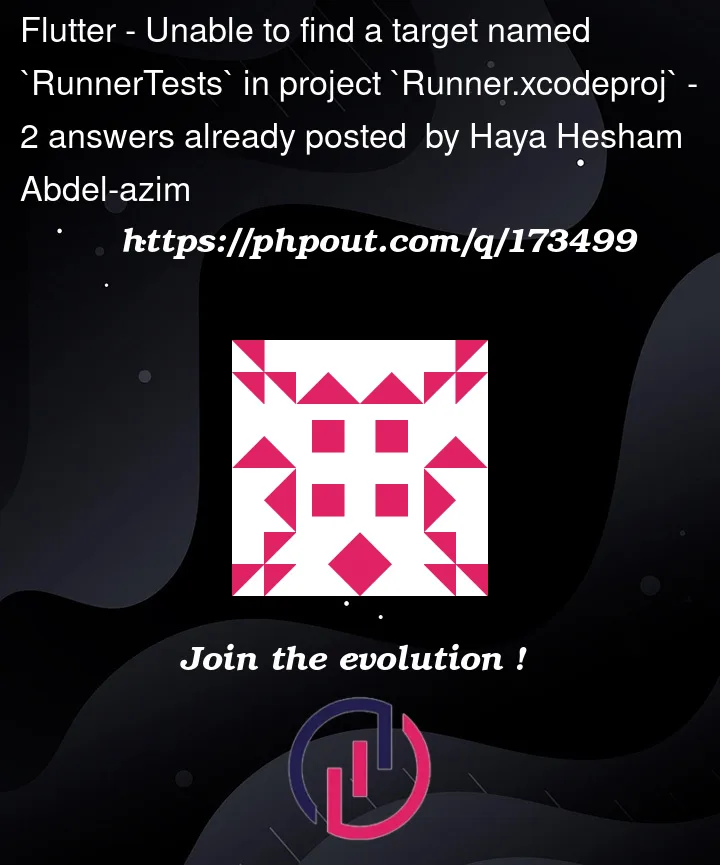


2
Answers
Note:- I have an m1 Mac and I had to use the arch -x86_64 pod install command in order to run the pod install.
I had the same issue and I solved it by deleting my ios folder and then I simply used the following commands.
Also new to flutter, and I don’t know why this error happens. But if you open your
Podfileyou will find along the very first lines this:So, no project named "RunnerTests", what I did is to comment the use of that reference in the same file as follows:
Not sure why the target is being referenced there, but it works 🙂