I want to run my window application in flutter using android studio but I face this error
Launching libmain.dart on Windows in debug mode…
Exception: Unable to find suitable Visual Studio toolchain. Please run flutter doctor for more details.
I am unable run this I try a lot of things

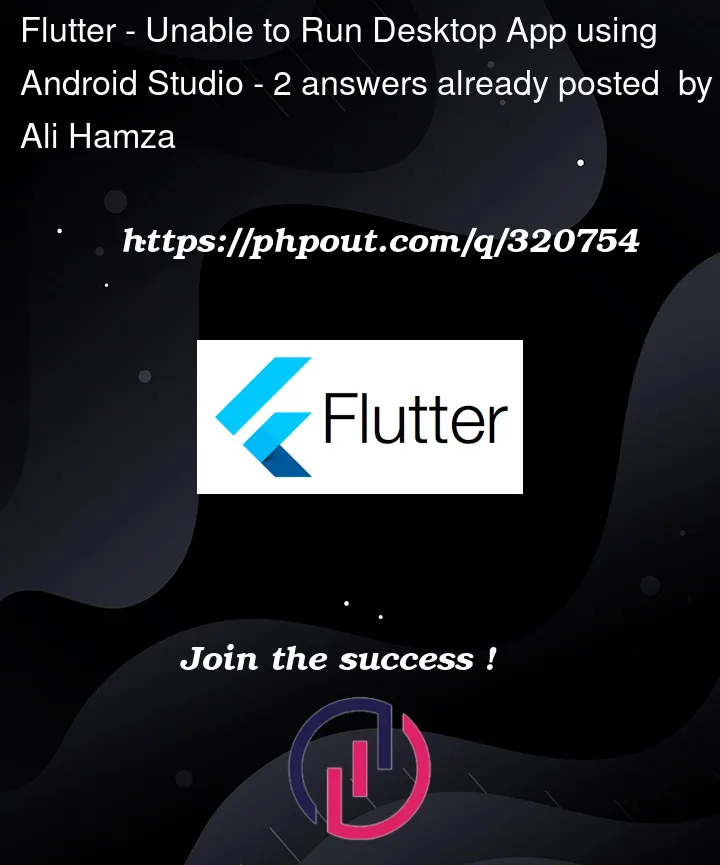


2
Answers
To facilitate the development of Flutter applications on Windows, it is essential to set up Visual Studio 2022 for debugging and compiling native C++ Windows code. Ensure the installation of the
Desktop development with C++workload, as this encompasses the essential components for building Windows applications.Install Visual Studio from here and tick the checkbox for the
Desktop development with C++workload during installation.See the docs for more info on how to get started.
If you run
flutter doctoryou will get a recommendation to install Visual Studio. This is necessary for the development of Windows. You can follow this link for more information