I am trying to change the colour of a Text field widget to red if the email address does not exist or is incorrect. This change should happen as soon as the login button is clicked:
Here is the code where I would like the border colour of the TextFormField Widget to turn red if the isError variable is set to false:
code for the widget that needs the borders to turn red:
alignment: AlignmentDirectional(0.00, -0.60),
child: Form(
key: _formKey,
child:Padding(
padding: EdgeInsetsDirectional.fromSTEB(8, 0, 8, 0),
child: Container(
width: 320,
child: TextFormField(
autofocus: true,
autofillHints: [AutofillHints.email],
textCapitalization: TextCapitalization.none,
textInputAction: TextInputAction.next,
obscureText: false,
decoration: InputDecoration(
labelText: 'Type your Email Address ',
labelStyle:
TextStyle(
fontFamily: 'Readex Pro',
color: Color(0xFF7B7B7B),
fontWeight: FontWeight.normal,
),
enabledBorder: UnderlineInputBorder(
borderSide: BorderSide(
color: Colors.white,
width: 3,
),
borderRadius: BorderRadius.circular(5),
),
focusedBorder: UnderlineInputBorder(
borderSide: BorderSide(
color: Colors.white,
width: 3,
),
borderRadius: BorderRadius.circular(5),
),
errorBorder:
isError
?UnderlineInputBorder(
borderSide: BorderSide(
color: Colors.red,
width: 30,
),
borderRadius: BorderRadius.circular(50),
):
UnderlineInputBorder(
borderSide: BorderSide(
color: Color.fromARGB(255, 255, 255, 255),
width: 3,
),
borderRadius: BorderRadius.circular(5),
),
prefixIcon: Icon(
Icons.email_outlined,
color: Colors.white,
size: 25,
),
),
style: TextStyle(
fontFamily: 'Readex Pro',
color: Colors.white,
),
keyboardType: TextInputType.emailAddress,
onChanged: (value) {
setState(() {
email = value;
});
},
),
),
),
),),
Here is the code where the isError variable is set:
class _Login_pageState extends State<Login_page> {
bool isError = false;
String email = ""; // Variable to store email
String password = ""; // Variable to store password
final GlobalKey<FormState> _formKey = GlobalKey<FormState>();
@override
Widget build(BuildContext context) {
Future<String> loginAPI(String username, String password) async {
var client = http.Client();
try {
var apiUrl = Uri.parse('http://127.0.0.1:8000/login_request?username=$username&password=$password');
var response = await client.get(apiUrl);
return response.body;
} finally {
client.close();
}
}
var main_stack= Stack(children: [
Align(
alignment: AlignmentDirectional(0.00, -0.1),
child: TextButton(
onPressed: () async {
if (_formKey.currentState != null && _formKey.currentState!.validate()) {
String apiResponse = await loginAPI(email, password);
print(apiResponse);
if (apiResponse == 'false') {
setState(() {
isError = true;
});
}
}
},
I would like the border of the text field widget to turn red as soon as the API returns false.

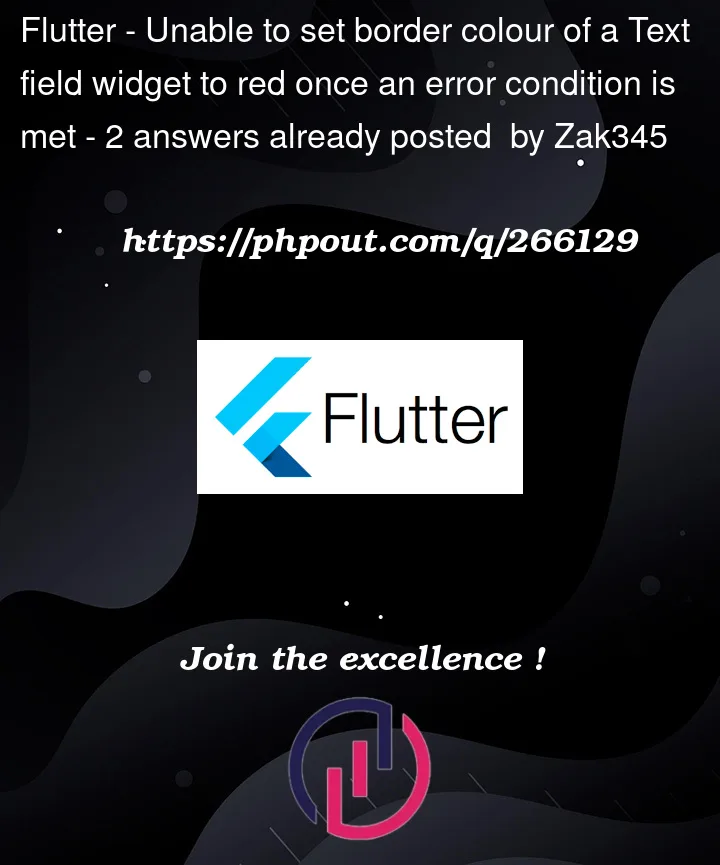


2
Answers
Flutter will not detect errorBorder until error is triggered by text field it self by using
TextFormFieldandvalidatormethod you can achive this behaviour.For normal text fields you need to set your
FocusBorderandEnabledBorderwith red color and instead of changing border widget it self you can just toggle the colors with red or white (whatever your normal border color is)@Zak345 After looking at your code, to achieve what you want, please refer to the following code. If you want to display an error when the button is clicked, you need to add a
validator.I hope this is helpful!