Image of the Error help me out here As soon as Updated to the latest Xcode 15, I started getting this error.
I also Updated my mac to sonoma os .I have been stuck on this error for 3 days now and tried everything.
Flutter Code was working fine over Xcode 14.
Pod update
pod install
pod degenerated and installed again
The IOS folder was deleted and then made again using Flutter Create.
Noting Works Help me here.

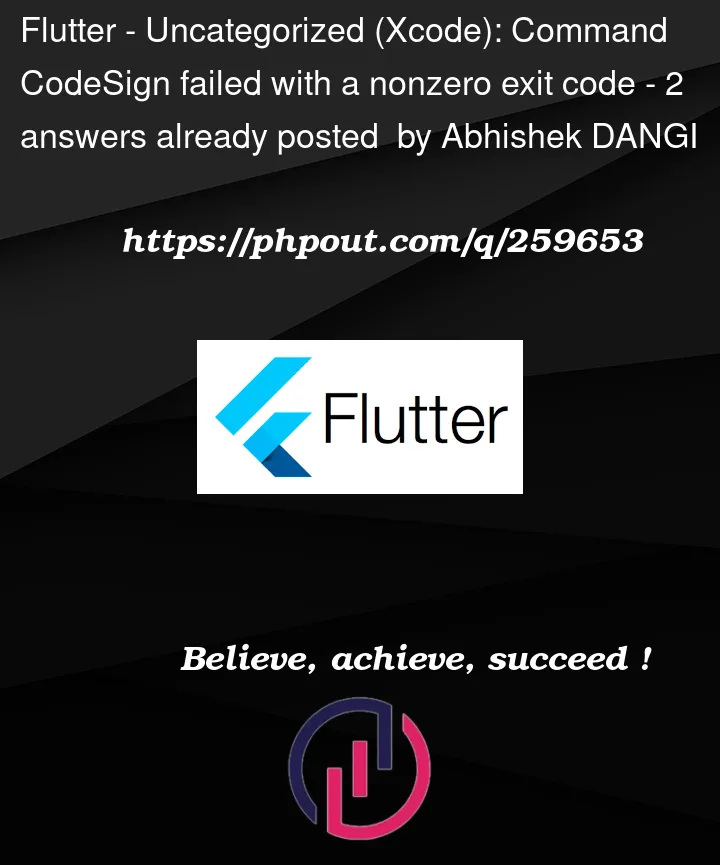


2
Answers
I got this error after upgrading to Mac OS Sonoma. After trying dozens of tricks, I uninstalled everything and tried to delete all the hidden files. Then I reinstalled Xcode, Flutter and Visual Studio Code, following precisely the guide on the Flutter site. It worked for me.
Try adding this in your podfile:
If you already have a
post_install do |installer|, add only theifcondition along with theend.