I’m getting error after update the Android version and flutter version. Right now I want add the "file_picker: ^5.2.5", and "cached_network_image: ^3.2.3" plugin so getting "General error during conversion: Unsupported class file major version 63" error.
I have checked many solution but nothing one to help me.
Please help me for fix this issue.
Flutter version:-
Flutter 3.3.3 • channel stable • https://github.com/flutter/flutter.git
Framework • revision 18a827f393 (4 months ago) • 2022-09-28 10:03:14 -0700
Engine • revision 5c984c26eb
Tools • Dart 2.18.2 • DevTools 2.15.0
Android Studio version:-
Android Studio Electric Eel | 2022.1.1
Build #AI-221.6008.13.2211.9477386, built on January 11, 2023
Runtime version: 11.0.15+0-b2043.56-8887301 aarch64
VM: OpenJDK 64-Bit Server VM by JetBrains s.r.o.
macOS 13.1
GC: G1 Young Generation, G1 Old Generation
Memory: 1280M
Cores: 8
Registry:
external.system.auto.import.disabled=true
ide.text.editor.with.preview.show.floating.toolbar=false
Non-Bundled Plugins:
com.github.dhaval2404.material_icon_generator (1.3)
Dart (221.6091)
pl.pszklarska.pubversionchecker (1.3.5)
io.flutter (71.2.4)

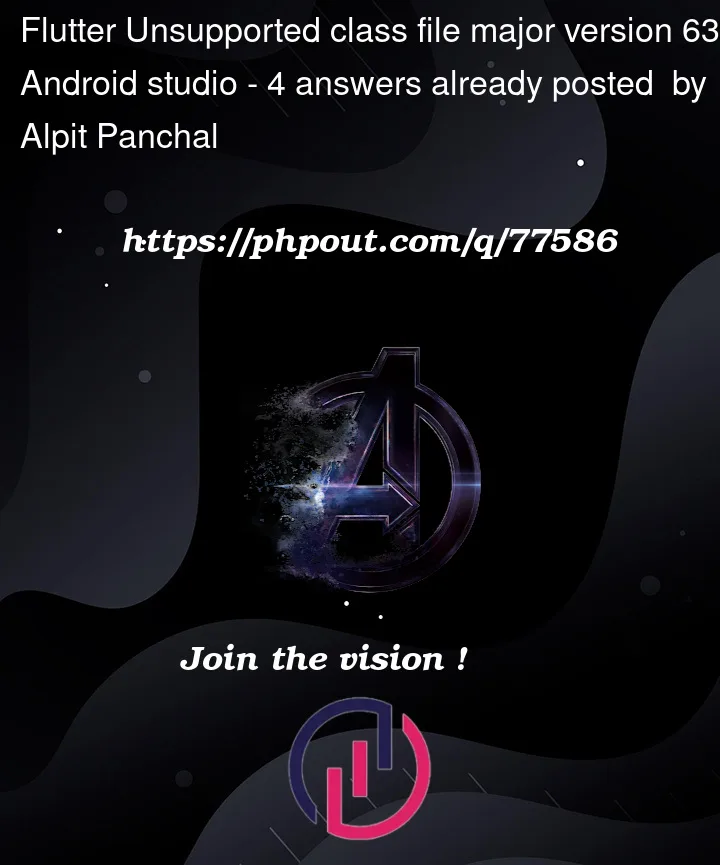



4
Answers
Check flutter doctor status. The issue likely is in the java bundle.
I finally found the solution of this problem :-
soo just go at your project folder and then
open android/gradle/wrapper/gradle-wrapper-properties then change this :-
distributionUrl=https://services.gradle.org/distributions/gradle-7.4-all.zip
To This :-
distributionUrl=https://services.gradle.org/distributions/gradle-7.6-all.zip
and then your issue get solved 😁
tl;dr Update Android Studio and Gradle Versions
I encountered this error while trying to run Flutter integration tests on Firebase Test Lab. I was able to solve this by updating a few things in Android Studio.
Update the Project’s JDK
Open the Android Studio Project Structure page (File -> Project Structure)
Click the "SDKs" tab
Download the newest JDK version and add it to the list


Click the "Project" tab
Update the SDK field to the new JDK

Update com.android.tools.build:gradle
In android/build.gradle, update the com.android.tools.build:gradle value to the latest version found here.
Update the gradle distributionUrl
In
android/gradle/wrapper/gradle-wrapper.properties, update the distributionUrl property to use the latest Gradle version.